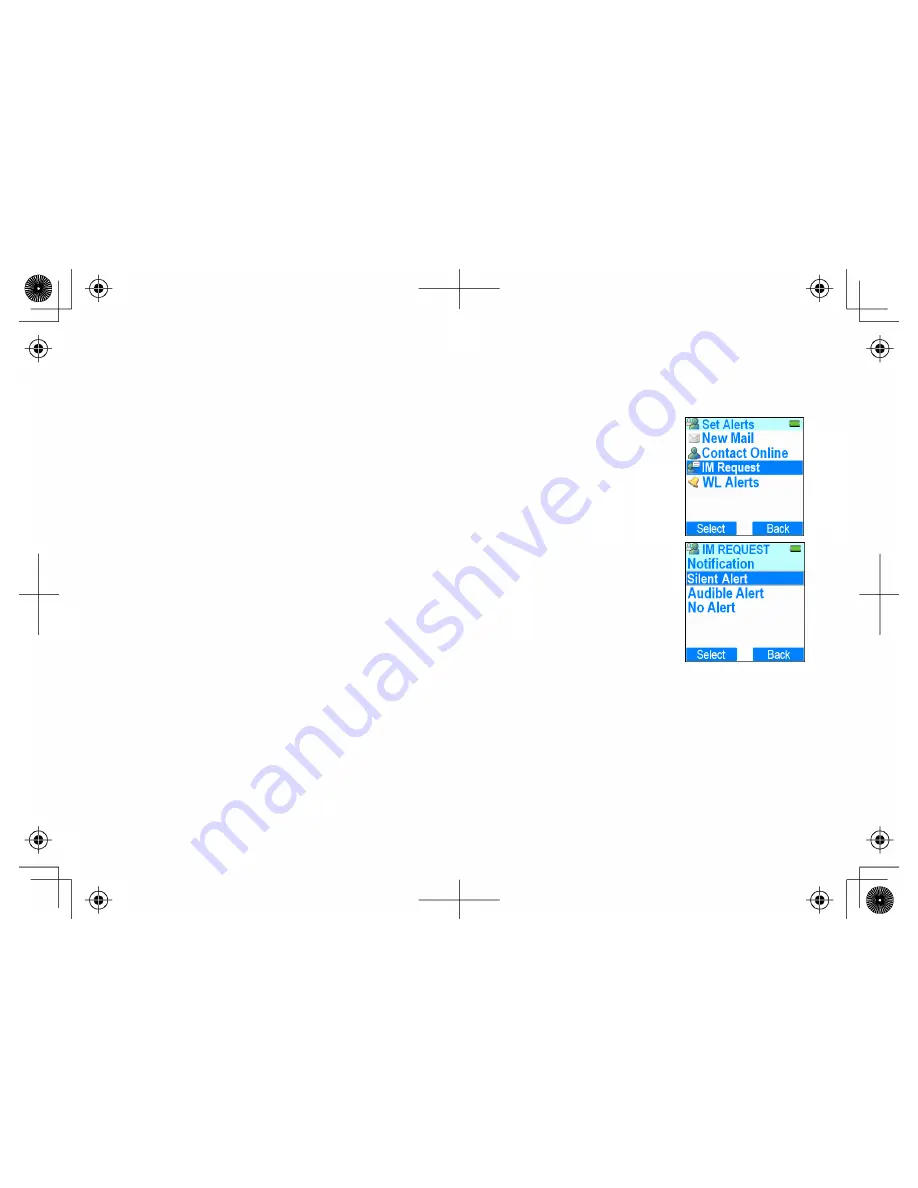
19
Sending Windows Live™ Messenger Alerts to Your Phone
You can choose which types of Windows Live™ Messenger alerts you want to receive on your handset.
1. With the phone in standby, press the
PC Menu
soft key. This opens the Windows Live™ Messenger menu.
2. Select the SET ALERTS menu, then choose from the following alerts:
A) NEW MAIL alerts you when you receive a new email.
B) CONTACT ONLINE alerts you when one of your contacts comes online.
C) IM REQUEST alerts you when you receive an instant message invitation.
D) WL ALERT alerts you when you receive a service or system message.
3. Select the type of notification you want when an alert of this type is received:
A) SILENT ALERT: The handset displays the alert notification screen but does not
sound the alert tone.
B) AUDIBLE ALERT: The handset displays the alert notification screen and sounds
the alert tone.
C) NO ALERT: This type of alert will not be sent to the handset at all.
4. Press the center of the joystick or the
Select
soft key when you're finished. You will hear a confirmation tone.






























