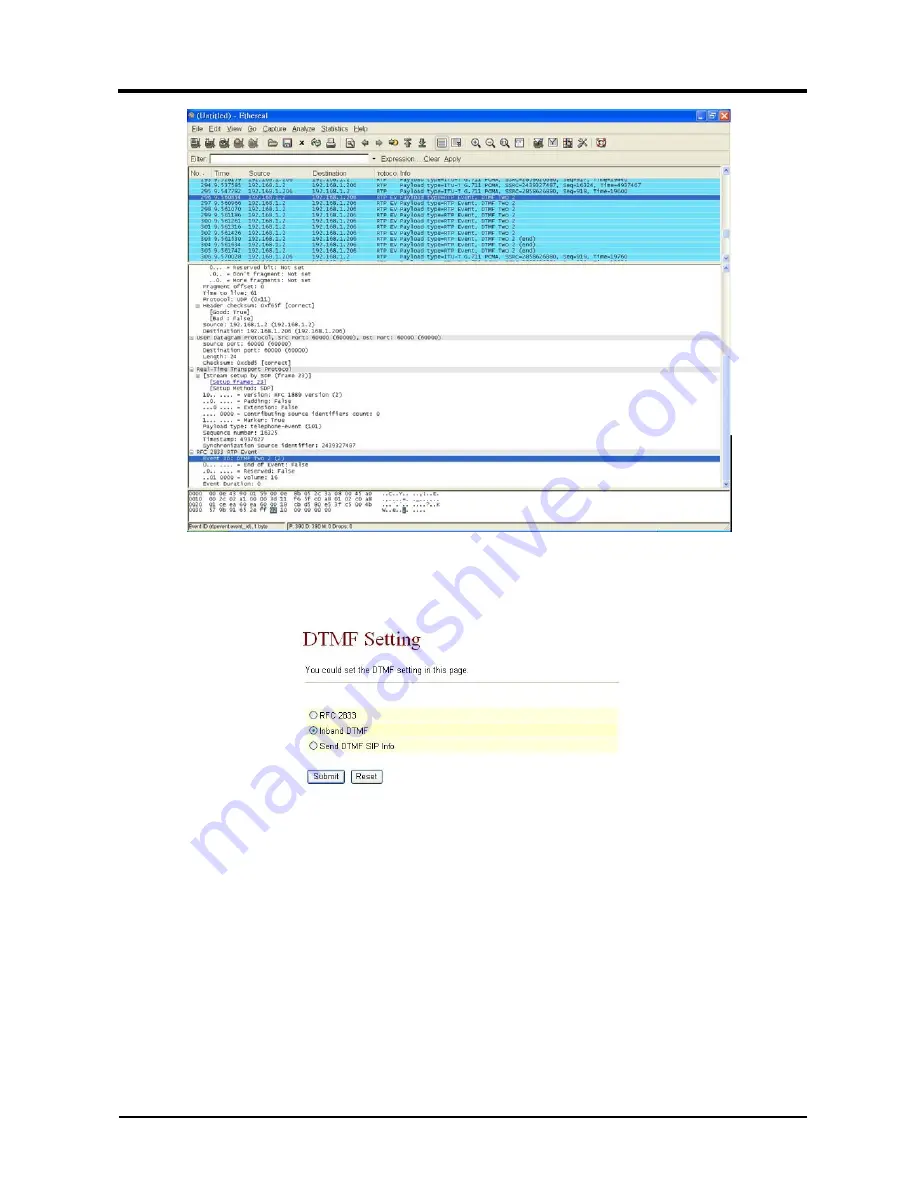
60/114
(Figure
2)
Example2:
InBand
DTMF
Step
1:
On
the
main
page,
select
[SIP
Settings
DTMF
Settings],
enter
[DTMF
Setting]
page,
after
revising
the
information
(e.g.:
InBand
DTMF)
(See
Figure
3),
click
[Submit].
(Figure
3)
Step
2:
After
saving
change,
enter
[Note
Information]
page,
“Note
Information”
will
be
seen,
then
the
changing
will
come
into
effect.
Step
3:
On
the
main
page,
select
[Save
Change]
item,
enter
[Save
Changes]
page,
and
execute
the
saving
command
by
click
[Save].
[Note
Information]
page
will
be
seen
which
means
saving
successfully.
And
the
system
will
be
restarted,
please
wait
for
a
while
Step
4:
After
rebooting,
call
to
another
equipment,
press
DTMF
(e.g.:
222);
please
check
[Ethereal]
Packet;
because
of
[In
‐
Band]
mode,
nothing
will
be
found
in
the
Packet
(Figure
4).
Summary of Contents for VP300
Page 7: ...7 GETTING TO KNOW YOUR PHONE Parts of the Phone 1 4 2 3 1 LCD 2 Microphone 3 Keypad 4 Speaker...
Page 20: ...20 2012 Uniden Australia Pty Ltd Uniden New Zealand Limited Printed in PRC...
Page 27: ...VP300 Web Configuration with VoIP...
Page 28: ...1 114 VP300 Conference Phone System Appendix Web Configuration and Operation...
Page 139: ...112 114 Figure 2 Step3 After rebooting and back to the main page press F5 to refresh...
Page 140: ...113 114 Operate Instruction Operate Instruction of the Phone...
















































