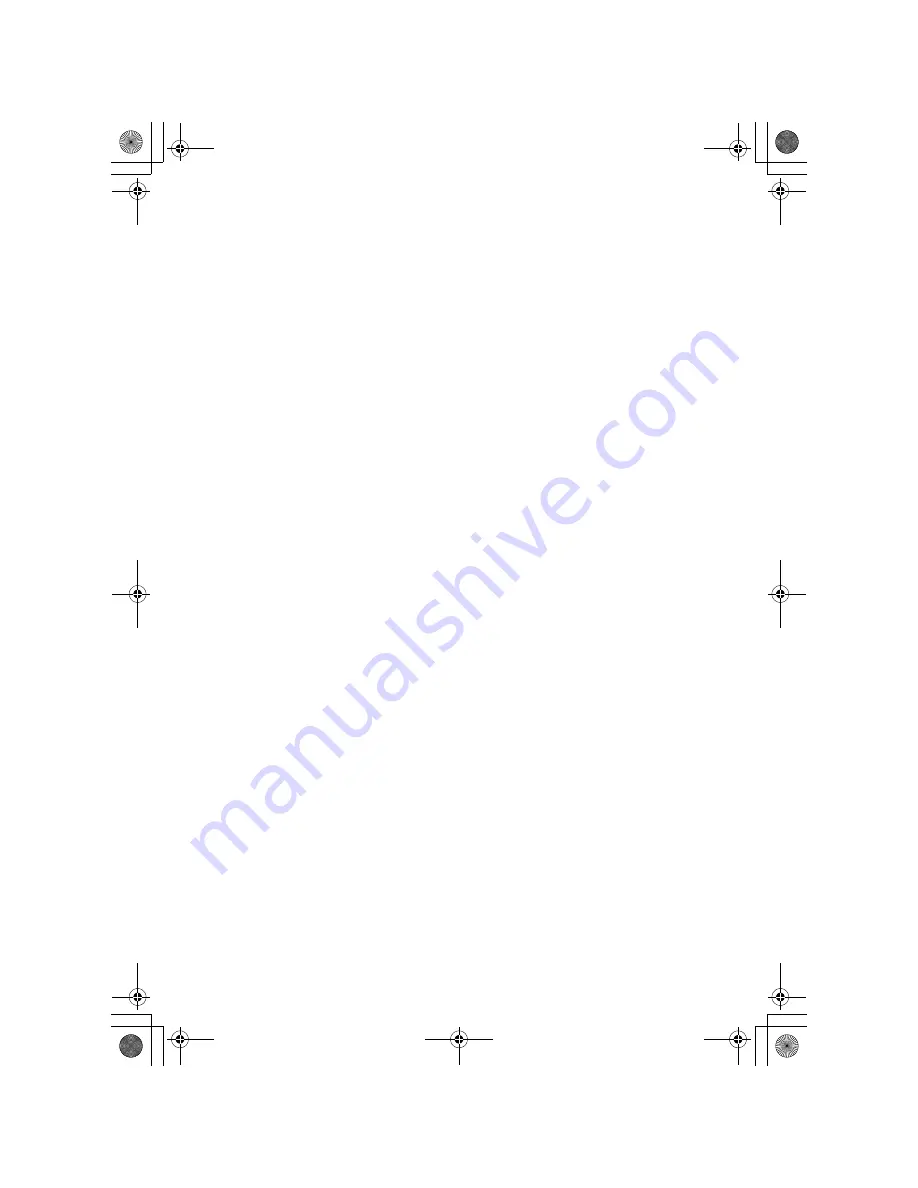
84
[MENU]
Program System
F
Select a system
F
Edit Group
F
Select a channel group
F
Edit Channel
F
Select a channel
F
Set Record
F
On
— the scanner outputs the signal.
Off
— the scanner does not output any audio.
Note
: In order for the function to work, you must set the channel to record. You
must also set the system’s record option to either
All Channel
(which will record
all channels regardless of the channel’s record setting) or
Marked Channel
(which only records the channels you’ve set to record).
[MENU]
Program System
F
Select a system
F
Edit Group
F
Select a channel group
F
Edit Channel
F
Select a channel
F
Set Lockout
F
Unlocked
— the channel is scanned when its quick key is enabled.
Temporary L/O
— the channel is locked for this session.
Lockout
— the channel is not scanned.
[MENU]
Program System
F
Select a system
F
Edit Group
F
Select a channel group
F
Edit Channel
F
Setting Channel Record
MECL
Setting Lockout
MECL
Copying a Channel
MECL
UB356ZH.fm Page 84 Wednesday, December 19, 2007 11:28 AM
















































