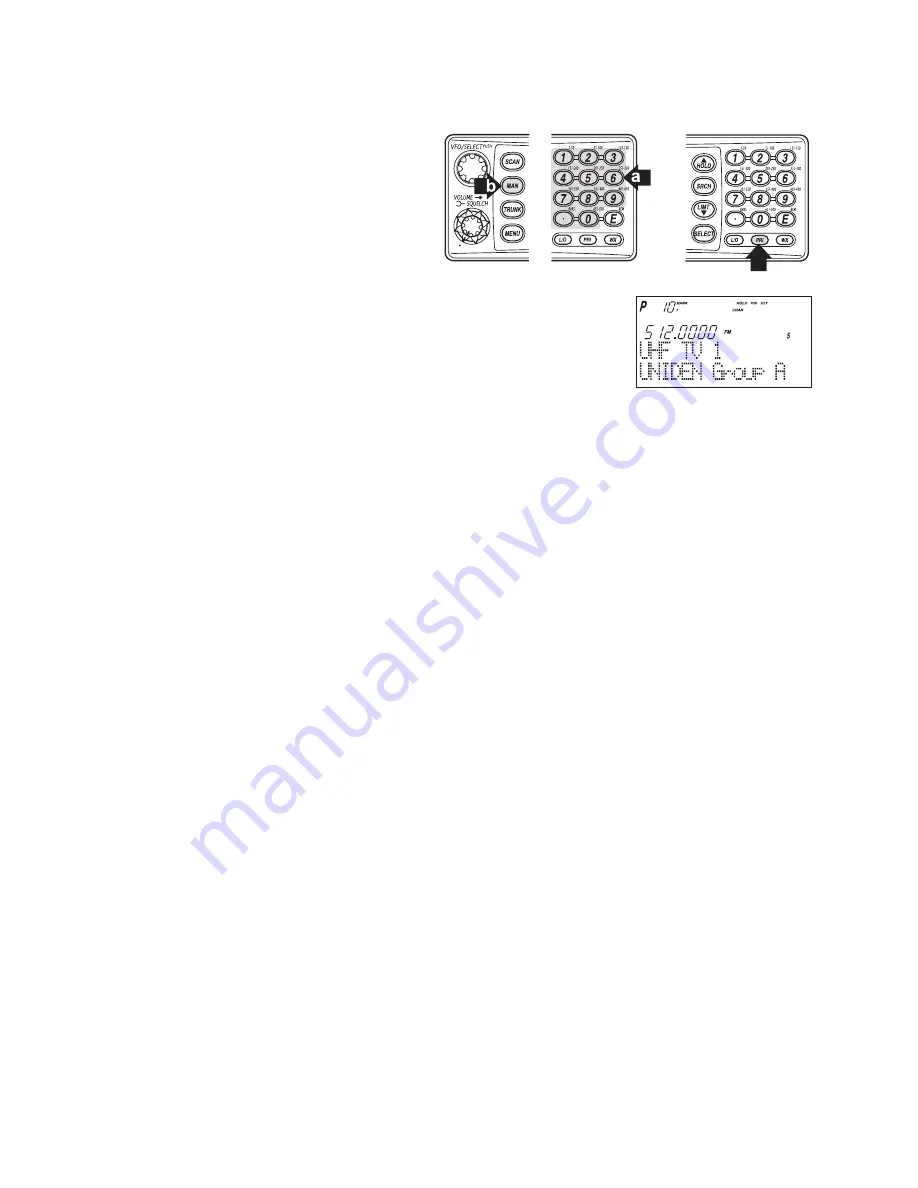
25
Changing the Priority Channel
You cannot eliminate the Priority Channel, but you can change it to any one of the 50
available channels in each bank.
1. Press
MAN
.
2. To select a new Priority Channel:
a. Enter the channel number.
b. Then press
MAN
again.
3. Press and hold
PRI
for two seconds to designate this
channel as your new Priority Channel.
Two beeps indicate that the Priority
channel has been changed. The P icon appears in
the display.
Note: • Priority in Trunking mode works just the same, except instead of setting priorities
for channels, you set them for talkgroup IDs. The scanner only checks priority
talkgroups between transmission, not in 2 second intervals.
• Priority scan is disabled while the TRUNK icon is lit (an error tone will sound
if you try). To make it possible, turn off the TRUNK icon then press
PRI
.
• At Priority scan, it scans the designated Priority Channels in the banks
you selected.
MUTE
Summary of Contents for UBC780XLT
Page 1: ...500 Channel Trunk Tracking Scanner UBC780XLT TRUNKTRACKER III...
Page 5: ...NOTE SMART SCAN NOT APPLICABLE IN AUSTRALIA UBC780XLT Flow Charts...
Page 6: ...UBC780XLT Flow Charts continued...
Page 7: ...UBC780XLT Flow Charts continued...
Page 8: ...UBC780XLT Flow Charts continued...
Page 81: ...71 CTCSS Frequency List Hz DCS Tone Code...
Page 82: ...72 Memo...
Page 83: ...73 Memo...
Page 84: ...74 Memo...
Page 86: ...NOTE SMART SCAN NOT APPLICABLE IN AUSTRALIA UBC780XLT Flow Charts...
Page 87: ......
Page 88: ...UBC780XLT Flow Charts continued...
Page 89: ......






























