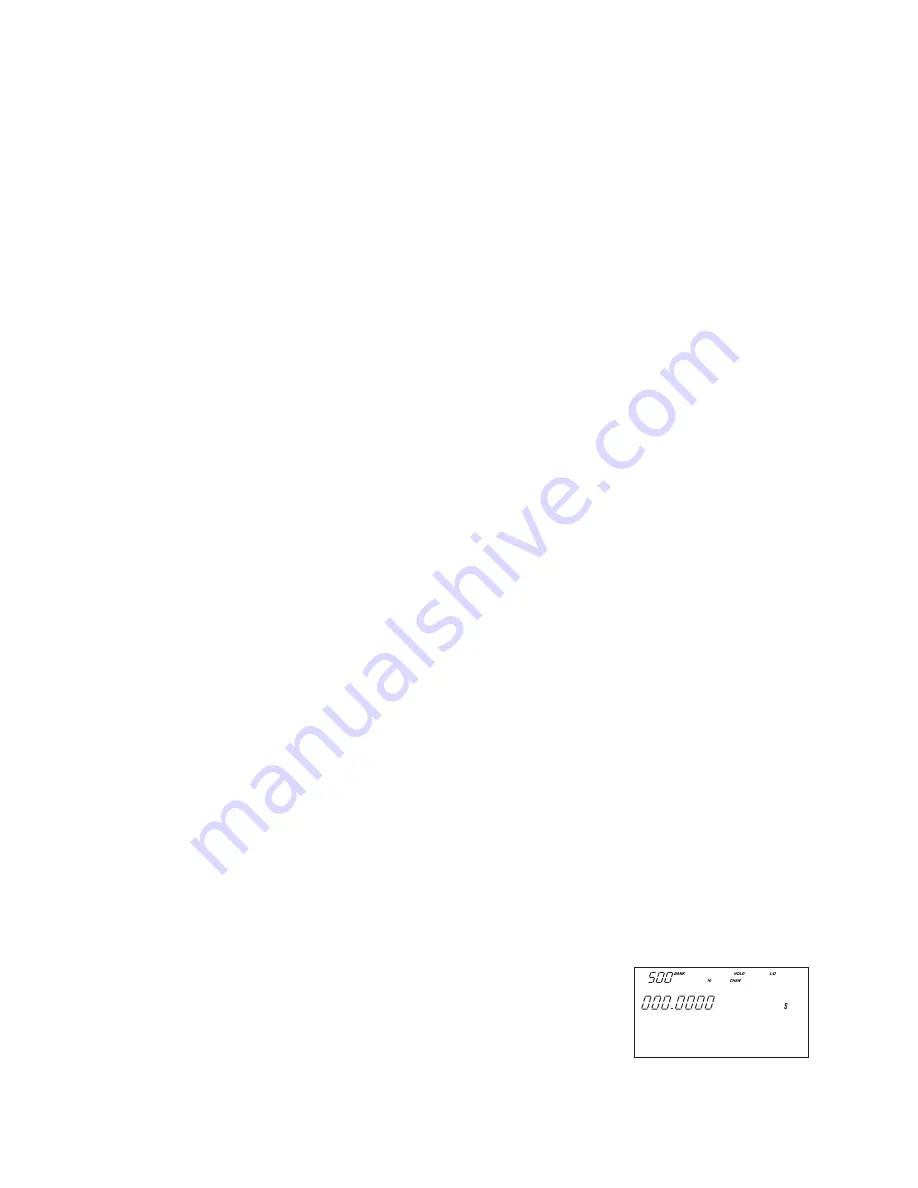
SERVICE SEARCH
PUBLIC SAFETY
20
Beep Alert
The scanner can alert you with three rapid beeps at the beginning of a transmission on an
assigned frequency.
Assigning the beep alert to a channel
This alert can be set on/off to every channel (or to every ID memory for Trunking mode).
1. Press
MENU
.
2. Press
▲
or
▼
to select CH DATA and then press
E
.
3. Select the channel number to be tagged using
▲
or
▼
and then press
E
. (You can also
enter the channel number in using the keypad or VFO control and then press
E.)
4. Press
▲
or
▼
to select BEEP ALERT and then press
E
.
5. Press
▲
or
▼
to select ON or OFF and then pressing
E
.
Note: If
NOT REGISTER
appears, make sure a frequency is stored in the channel.
Programming Tips
• Group similar services into a bank. For example, program police frequencies in channels 1
through 10 and fire/emergency into channels 51 through 60, and so on.
• Put the frequency that you listen to the most or the most important frequency into a
Priority channel.
• To quickly program a series of channels, start with the lowest number channel.
For example, when you are programming five new frequencies into Channels 4 through
8, start with Channel 4. After you finish programming a channel, press MAN or HOLD/
▲
to go to the next higher channel.
• Write down your programmed channels and frequencies and put in a convenient place in
case of accidental reprogramming.
• Frequencies are rounded off according to the step of each channel.
• When you are overwriting a tagged channel with a new frequency, the previous alpha tag
will be deleted. You must re-enter the alpha tag.
• When programming frequencies, a 2 second delay is set automatically but can be
changed in the Channel Data menu.
Deleting a Stored Frequency
To delete a stored frequency:
a. Select a channel.
b. Press
0
.
c. Then press
E
.
Note: Channels with no frequencies are automatically locked out.
Summary of Contents for UBC780XLT
Page 1: ...500 Channel Trunk Tracking Scanner UBC780XLT TRUNKTRACKER III...
Page 5: ...NOTE SMART SCAN NOT APPLICABLE IN AUSTRALIA UBC780XLT Flow Charts...
Page 6: ...UBC780XLT Flow Charts continued...
Page 7: ...UBC780XLT Flow Charts continued...
Page 8: ...UBC780XLT Flow Charts continued...
Page 81: ...71 CTCSS Frequency List Hz DCS Tone Code...
Page 82: ...72 Memo...
Page 83: ...73 Memo...
Page 84: ...74 Memo...
Page 86: ...NOTE SMART SCAN NOT APPLICABLE IN AUSTRALIA UBC780XLT Flow Charts...
Page 87: ......
Page 88: ...UBC780XLT Flow Charts continued...
Page 89: ......
















































