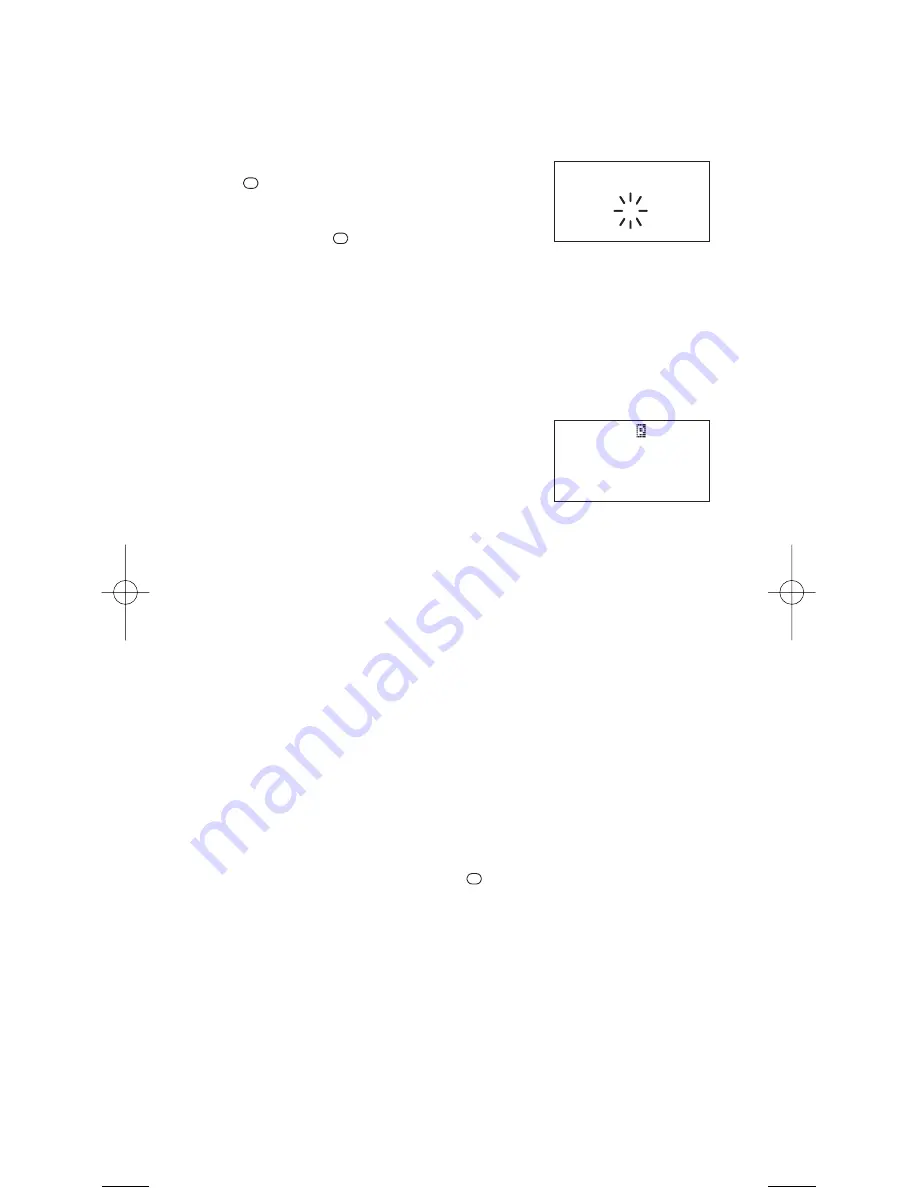
To enter a LTR ID:
For a LTR ID, the Area Code, Home Repeat number and ID
make up the talk group ID. Please see page 64 for more
information.
1. Enter the Area Code and then press
(decimal key)
2. Enter the Home Repeater number and
then press
(decimal key).
3. Enter the ID you want to store.
4. Press
E
.
Note
: To clear a stored ID while entering an ID, press
0
and
E
successively, and start over.
Assigning a Text Tag to a Talk Group ID
1. Press
MENU/BACK
.
2. Select
2:SCAN OPTION
/
2:TRUNK
by rotating the
VFO
and
pressing
E
.
3. Select the bank number by rotating the
VFO
and pressing
E
. You can also enter the Bank number by using the
keypad bank.
4. Select
3:TALK GROUP
and ID location number by
rotating the
VFO
and pressing
E
.
5. Select
2:ALPHA TAG
by rotating the
VFO
and
pressing
E
.
6. The cursor appears on the display. Rotate the
VFO
to
change letters, and press
HOLD/MAN
or
RSM
to move
right or left. Both capital and lower case letters are
available, as well as numbers and punctuation marks.
7. After entering the desired text, press
E
.
☞
Remember! To clear a mistake while entering the letters,
press
HOLD/MAN
,
RSM
or
(decimal key) repeatedly
until the display is cleared.
.
.
.
49
L5-0
------
0-02-120
¡
ENTER ID
M5-0
1216
-------
ENTER ALPHA TAG
UBC3300XLT OM 5/14/04 3:29 PM Page 49
Summary of Contents for UBC3300XLT
Page 1: ...UBC3300XLTSCANNER ...
Page 2: ......
Page 99: ...Memo 95 ...
Page 100: ...2004 UBZZ01315AZ ...






























