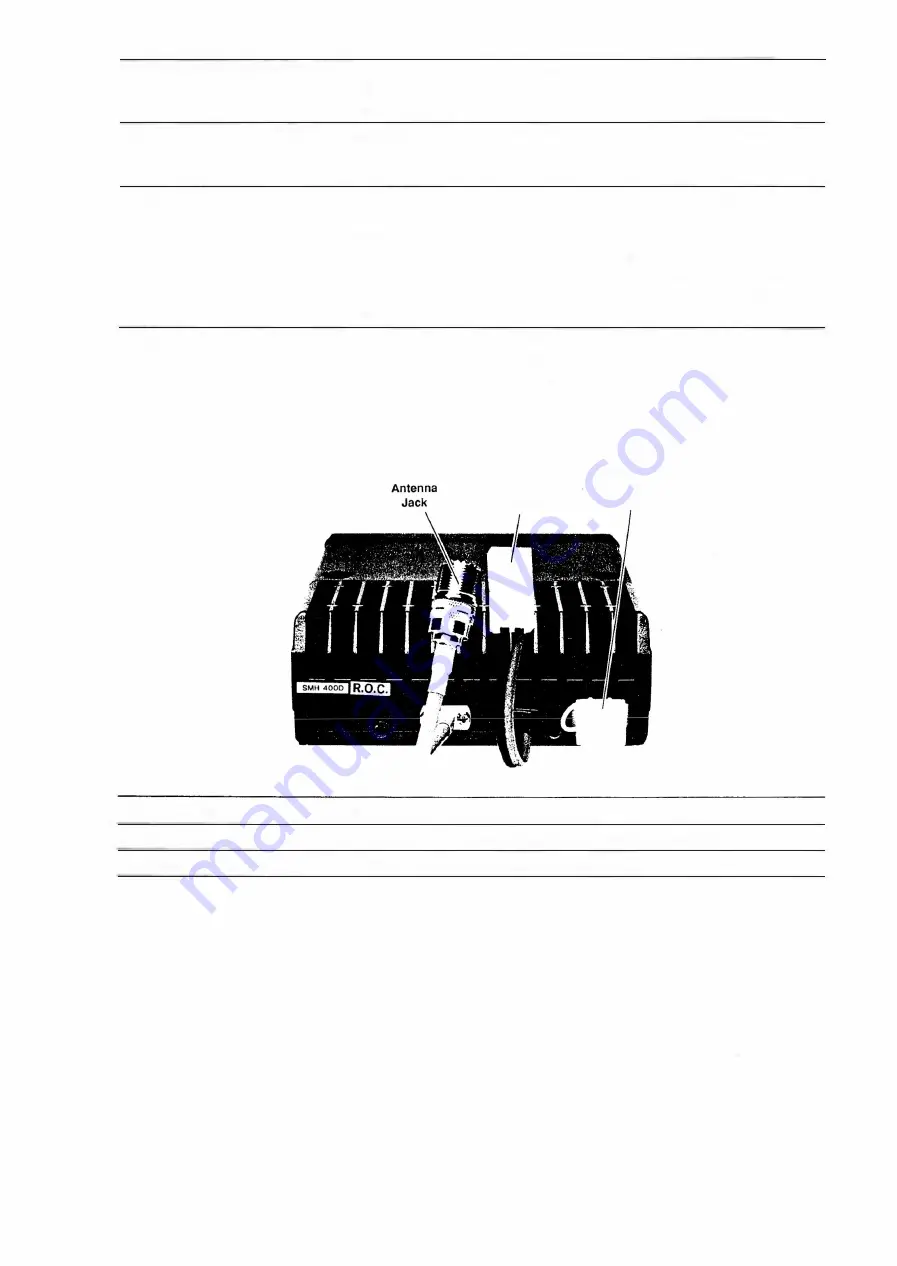
Receive Priority Switch
(PRI)
Talk-Around-Channel
Switch (TAC)
Lockout Switch (LIO)
Squelch Control (SQ)
Anten na Jack
Option Socket
Power Connector
December 1 992
Press this switch to turn the receiver's priority channel feature on
or off. With priority on, the scan feature looks at the priority
channel every 5 milliseconds.
Press this switch to turn the talk-around channel (TAC) feature on
or off. With TAC on, radio comm unication does not need a
repeater station.
Press this switch to change the lockout status of the channel
shown in the channel display. If you press this switch and the
channel display flashes, the current chan nel is locked out
(ignored) by the scan feature. If you press this switch and the
channel display glows steadi ly, the displayed channel returns to
the scan sequence. If you turn the radio off or remove its power
supply, the radio retains the lockout settings.
Rotate this control clockwise to i ncrease or counterclockwise to
decrease the squelch sensitivity of the receiver. When you first
switch the radio on, rotate this control fully clockwise. Adjust the
volume to a comfortable level. Rotate the squelch control
counterclockwise until all background noise disappears.
Power
Connector
Connects the radio with the antenna.
Option
socket
(WA101)
Connects the radio with an optional external speaker.
For 1 3. 8 VDC supply (positive polarity only).
SMH 4000
Page 9
Summary of Contents for SMH 4000
Page 20: ...Page 20 SMH 4000 December 1 992 ...
Page 24: ..._TP601 VR602 Logic Board Alignment Points Page 26 SMH 4000 December 1 992 ...
Page 26: ...Page 28 SMH 4000 December 1 992 ...
Page 27: ......
Page 47: ...CC SM 38 Revision 1 SMH 4000 December 1 992 ...
Page 49: ...SMH 4000 Exploded Mechanical View Page 1 8 S M H 4000 I 0 I 0 0 a 3 December 1 992 ...
Page 62: ... I December 1 992 SMH 4000 Earlier Version Logic PCB PD 304AC Component Side SMH 4000 Page 39 ...
Page 72: ......












































