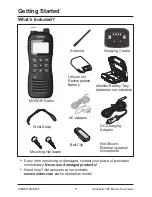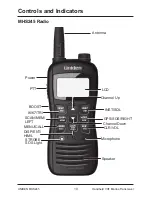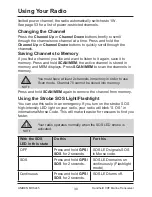Setting up the Hardware
Attaching the Antenna
The antenna detaches from the radio for easy
shipping or storage. To attach the antenna to your
radio, screw it tightly onto the anchor post at the
top of the radio.
Installing the Battery
Your radio comes with a rechargeable Li-Ion Polymer battery; for
shipping safety, the battery is not installed at the factory. The empty
alkaline battery tray is installed as a placeholder.
1. Insert the tabs on the battery into the notches at the top of the battery
compartment.
2.
Lower the battery until it rests fl at in the compartment.
3. Bring the battery latch up and snap it into place.
Each time you remove the battery, check the rubber seal
around the battery compartment. Make sure the seal is seated
in the groove and there is no dirt or debris on it. If the seal
looks worn or damaged, contact customer service to order a
replacement (see front cover page for contact information).
NOTE
Using the Alkaline Battery Tray
The radio also comes with an alkaline battery tray that holds four AAA-
type alkaline batteries (not included). You can use alkaline batteries as
a backup for the Li-Ion Polymer battery so you can still use your radio
while your Li-Ion Polymer battery is recharging.
CAUTION:
If you are using your radio in a cold-weather environment,
Uniden recommends using nonrechargeable Lithium batteries.
When using alkaline batteries, transmit power is limited to
a maximum of 2.5W.
NOTE
23
Handheld VHF Marine Transceiver
UNIDEN MHS245
Summary of Contents for MHS245
Page 62: ......
Page 63: ......
Page 64: ... 2015 Uniden Australia Pty Limited Printed in Vietnam U01UT645CZZ 0 ...