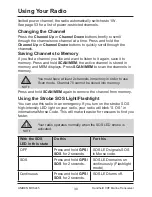Using DSC Features
Using the Directory
The directory lets you store up to 20 MMSI numbers of other stations
so you can call them quickly. From the directory, you can edit or delete
MMSI numbers.
Follow the steps below to edit the MMSI numbers in your directory:
Back
[MENU]
Exit
[CLR]
Save
[ENT]
INT
MMSI
123456789
Name
Uniden
16
Directory
Press and hold
Select an
entry
Edit
Call Menu/
DSC Setup
1. Press and hold
MENU/CALL
to display the
Call
menu.
2. Scroll to
DSC Setup
and press
DISP/ENT/H/M/L
.The
DSC Setup
menu
displays.
3. Scroll to
Directory
and press
DISP/ENT/H/M/L
.The
Directory
screen
displays. This screen lets you add a new MMSI or edit/delete an
existing MMSI.
4. To enter a new MMSI, select [NEW] and follow the procedures for
entering an individual MMSI number.
5.
To edit an existing MMSI number/name, select the entry and press
DISP/ENT/H/M/L
6. Select
Edit
and press
DISP/ENT/H/M/L
.The MMSI number and name
display. Edit accordingly and press
DISP/ENT/H/M/L
when complete.
A confi rmation screen displays.
7. Press
DISP/ENT/H/M/L
to accept the edits or
CLR/VOL
to cancel.
The radio returns to the
DSC Directory
Edit
screen.
8. To delete the directory entry, select
Delete
.
When you are satisfi ed with the directory list, press
CLR/VOL
to close
the menu screen.
35
Handheld VHF Marine Transceiver
UNIDEN MHS245
6. Enter the name as described previously. When you have entered the
name, press
DISP/ENT/H/M/L
.
7. The radio displays the new MMSI number and name and asks you to
confi rm. To save this MMSI number and name, press
DISP/ENT/H/
M/L
To cancel this MMSI number, press
CLR/VOL
.
Summary of Contents for MHS245
Page 62: ......
Page 63: ......
Page 64: ... 2015 Uniden Australia Pty Limited Printed in Vietnam U01UT645CZZ 0 ...