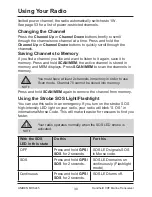Using Your Radio
Turning It On
Press and hold
POWER
for at least two seconds to turn the radio on.
Press and hold
POWER
again to turn the unit off.
Setting It Up
Even though you can change your radio’s settings at anytime, you will
probably want to establish initial settings after you have turned it on for
the first time. You will adjust some of these settings on an as-needed
basis, but some settings might only need to be set once.
Changing the Volume
To change the speaker volume, press and hold
CLR/VOL
to enter
Volume Setting mode. 0 (for volume level 0 - 15) displays. Press
Channel Up
or
Channel Down
to increase or decrease the volume
levels. Press and hold
CLR/VOL
to save and exit the setting.
26
Handheld VHF Marine Transceiver
UNIDEN MHS245
Entering the User MMSI
When you power up your radio for the first time, it displays
MMSI Not
Entered
and then displays a Marine mode screen. User MMSI numbers
are unique and cannot be entered more than once. See page 33 for
general information about MMSI numbers and how to get your specific
User MMSI number and enter it.
If you must change your user MMSI, instructions are on the
Uniden website (www.uniden.com.au).
NOTE
Acquiring GPS Location
The MHS245 automatically acquires your current GPS location when it is
turned on. Turn on the radio and point the antenna towards the sky. It will
triangulate your location and save it.
Do not let anything obstruct the antenna, such as a metal cabin
ceiling.
NOTE
Summary of Contents for MHS245
Page 62: ......
Page 63: ......
Page 64: ... 2015 Uniden Australia Pty Limited Printed in Vietnam U01UT645CZZ 0 ...