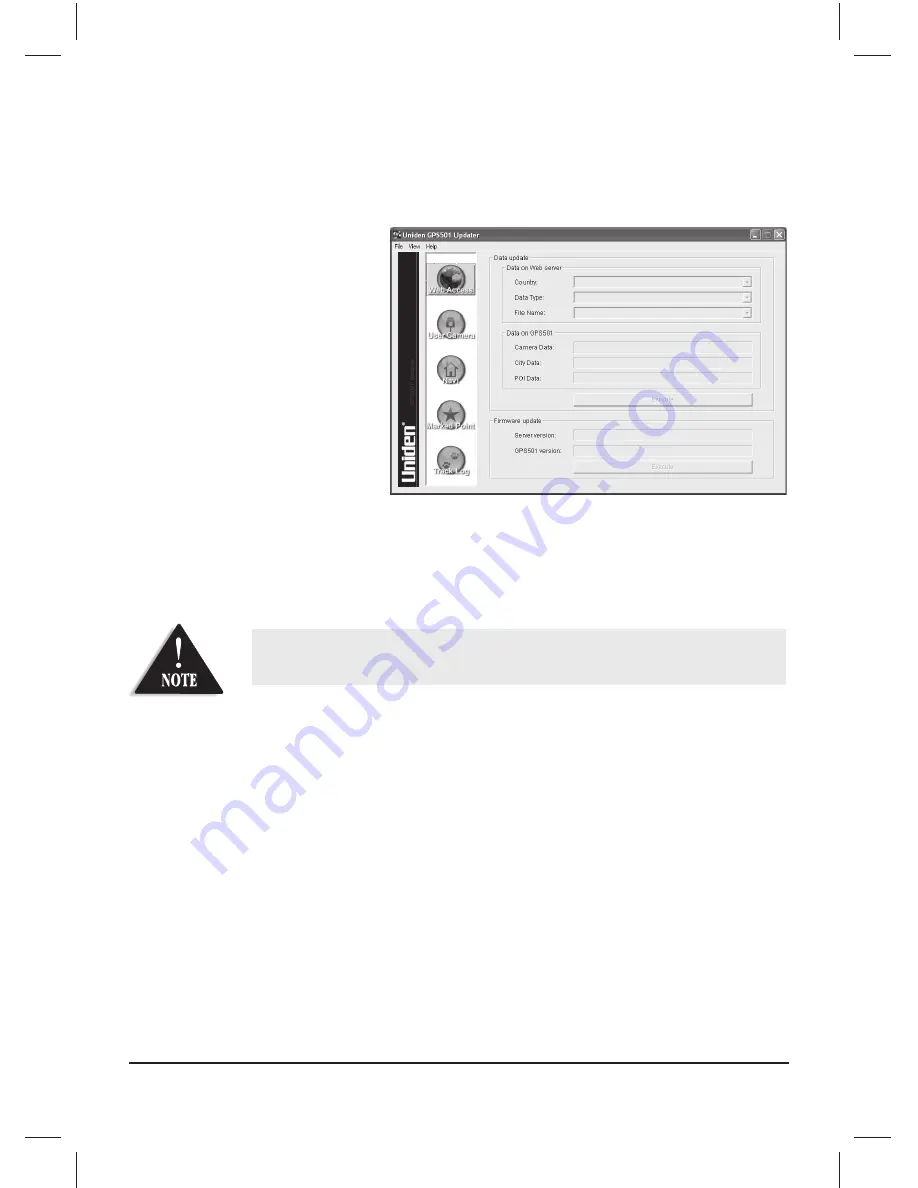
33
HOW TO USE THE APPLICATION SOFTWARE
1. Click on the GPS501 Updater
Software icon on the desktop. The
prompt "Do you connect to the Web
Server?" appears.
Click Yes and the updater will
retrieve information from the web
server and the GPS501 and display it
in the Web Access window. If the
selected data (Camera, City, POI or
Firmware) on the web server is from
a newer version then you can update
the GPS501 by clicking on Execute.
Click No and the updater window will
open the Web Access window with no
data information.
2. You may click on the other window options on the left side panel to view and edit data you have saved on the
GPS501.
Always close the GPS501 Updater application software before disconnecting the GPS501
from the PC.


















