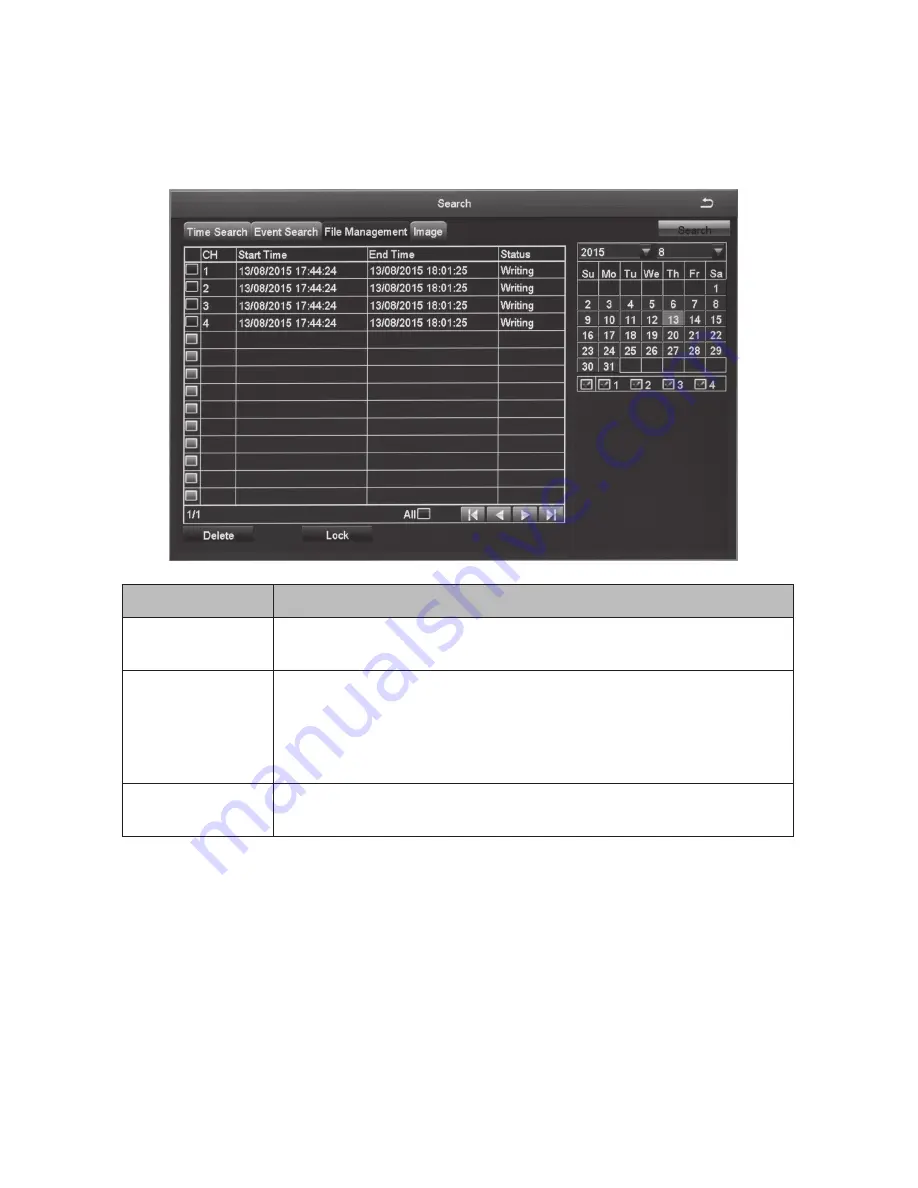
64
File Management tab
Use this tab to play back recorded files and then keep or delete them.
FIelD
DescrIptIon
search
Click to display recorded files according to channel
number.
Lock
Check the box of a file you do not want it accidently
deleted (check mark appears in box) and then select
Lock
.
To unlock a file, check the box of a locked file and select
Lock
. An unlock confirmation screen displays.
all
Select
all
to group all files. Then, select
Lock
to either lock
or unlock all the files.
1. Select cameras and a date to search. Select
search
.
2. A list of recorded files displays. Double click on a file to view it. Determine
whether you want to keep the file or delete it, then stop the playback.
3. Select either
Delete
or
Lock
. A confirmation message displays.






























