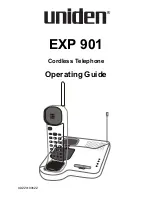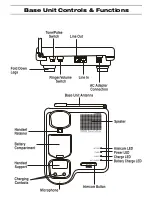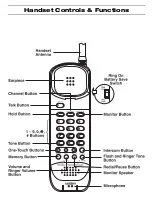Special Features
Placing a Call On Hold
1.
Press HOLD on the Handset during the call; the TALK and the HOLD
LEDs light.
Note:
If you want to page the Base Unit while the call is holding,
refer to Using your
EXP 901 Intercom
on page 19.
2.
To pick up the call holding, press TALK or HOLD on the Handset.
Monitoring a Call
Press MONITOR on the Handset during a call. This feature amplifies the
earpiece audio through the Monitor Speaker on the Handset so you can
monitor a call without having the phone next to the ear. The Handset
microphone is turned off during monitoring.
Using the FLASH/R. TONE Button
Press the FLASH/R. TONE button while operating the Handset. This feature
sends a timed “hook-flash” on the telephone line for accessing services
such as Call Waiting, etc.
Last Number Redial
Press RDL/P to dial the last number that you called. This feature is
extremely useful when the number you called is busy.
Note:
If any other key is pressed before
RDL/P
, the phone will not redial
the last number.
15