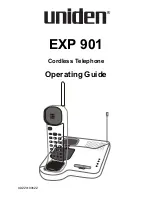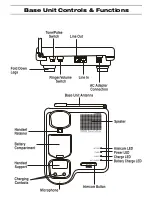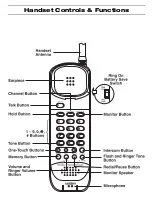Using Your EXP 901
Note:
Foldout the illustrations from the front cover to see the Base Unit and
Handset Controls and Indicators while reading this guide.
Preparing the Base Unit and Handset
1.
On the Base Unit, select either Pulse Dialing or Tone Dialing,
depending on your local service.
2.
For the Base Unit to ring when it gets a call or page, set the
RINGER/VOLUME switch to either “LO” or “HI”.
3.
For the Handset to ring when it gets a call, set the RING/BATT SAVE
switch to RING ON. Set the switch to BATT SAVE for no ring from the Handset
Note:
The
TALK
LED flashes when the Handset receives a call
regardless of the
RING/BATT SAVE
switch position.
4.
Press the FLASH/R. TONE button on the Handset to select either of two
ringer sounds.
Note:
This sets the ringer tone only when the phone is not in use.
5.
Press the VOL/R. VOL button on the Handset to select either high or low
ringer volume.
Note:
This sets the ringer volume only when the phone is not in use.
Handset Earpiece Volume
Press VOL/R. VOL on the Handset to select a loud or soft volume level in the
Handset earpiece.
Answering a Call
1.
The Handset rings and the green TALK LED flashes.
2.
If the Handset is not in the Base Unit, press TALK to answer the call.
3.
If the Handset is in the Base Unit, the
AutoTalk
feature allows you to
answer the call by simply picking up the Handset and beginning your
conversation.
4.
When you finish the call, place the Handset back on the Base Unit.
AutoStandby
automatically hangs up the phone.
There is no need to press TALK to hang up.
—OR–
If the Handset is away from the Base Unit,
press TALK to hang up the phone.
13