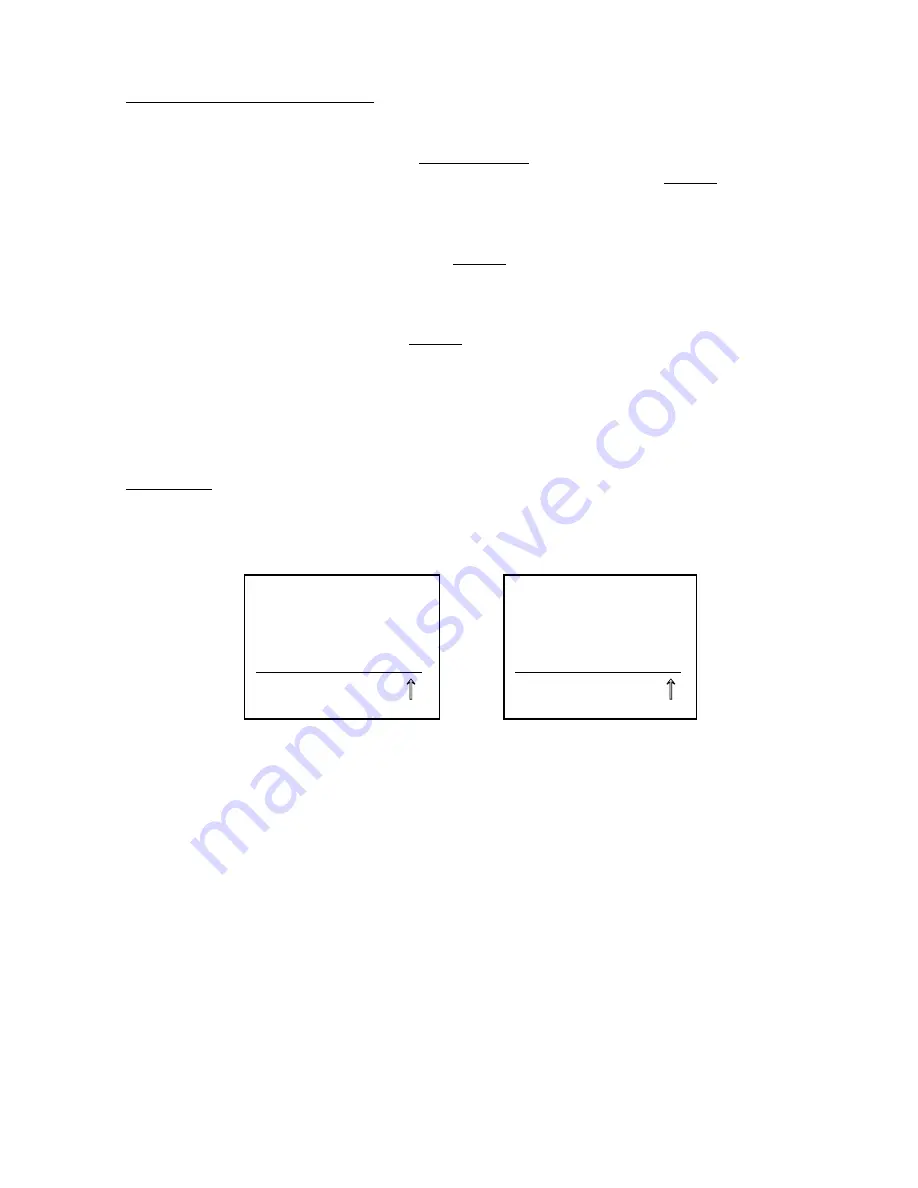
Friday, November 07, 2008
181
Display Formats of Each Information:
The advance direction:
This is one of N, NE, E, SE, S, SW, W and NW.
The time:
The time is displayed as "
hh
:
mm
" (
hh
: hour,
mm
: minute). If "12H" is
selected at
Set Time Format
, "A" or "P" is displayed at a right end.
The speed:
This is a triple digits. According to the setting of
Set Unit
, "mph"
(mile/hour) or "kph" (km/hour) is displayed for a unit.
The elevation:
This is displayed as "
EEEE
ft" (
EEEE
: elevation of a positive number) or "-
EEE
ft" (
EEE
: elevation of a negative number) using four digits. According
to the setting of
Set Unit
, "ft" (feet) or "km" is displayed for a unit.
The direction for the POI: One of eight directions is shown. There are "
K
", "
N
", "
J
", "
P
", "
L
", "
O
",
"
I
" and "
M
". In Function Mode, this arrow changes to small one.
The distance for the POI:
This is displayed as "
DDDD
.
dd
mi" (
DDDD.dd
: distance). According to the
setting of
Set Unit
, "mi" (mile) or "km" is displayed for a unit.
The ETA to the POI:
This is displayed as "
hh
h
mm
m" (
hh
: hour,
mm
: minute).
The latitude:
This is displayed as "N" or "S" and "
DD
|
MM
'
SS
.
ss
" (for DMS format) or
"
DD
.
dddddd
" (for DEG format).
The longitude:
This is displayed as "W" or "E" and "
DDD
|
MM
'
SS
.
ss
" (for DMS format) or
"
DDD
.
dddddd
" (for DEG format).
Error Display
When the scanner does not receive GPS data, the scanner displays
͞
No GPS Input
͟
.
When the scanner is searching for the satellite, the scanner displays
͞
Searching for Satellite
͟
.
You can select a POI by turning [Scroll Control] knob even if the scanner displays an error message.
Location Alert Operation
This alerts you when you approach a destination, a Dangerous Xing or a Dangerous Road by ringing an
alert.
Location Alert System Types have
͞
POI (Point Of Interest)
͟
,
͞
Xing (Dangerous Xing)
͟
and
͞
Road
(Dangerous Road)
͞
.
No GPS I nput
HOME
SCAN
Ќ
Searchi ng
for Satelli te
HOME
SCAN
Ќ
















































