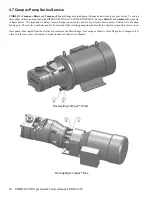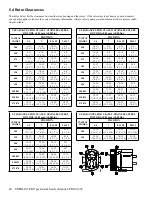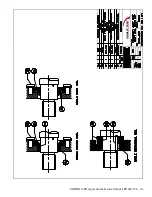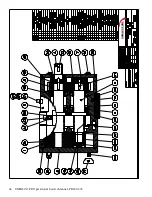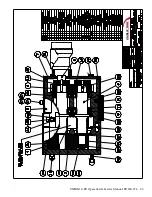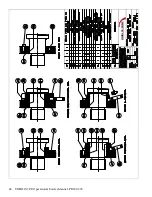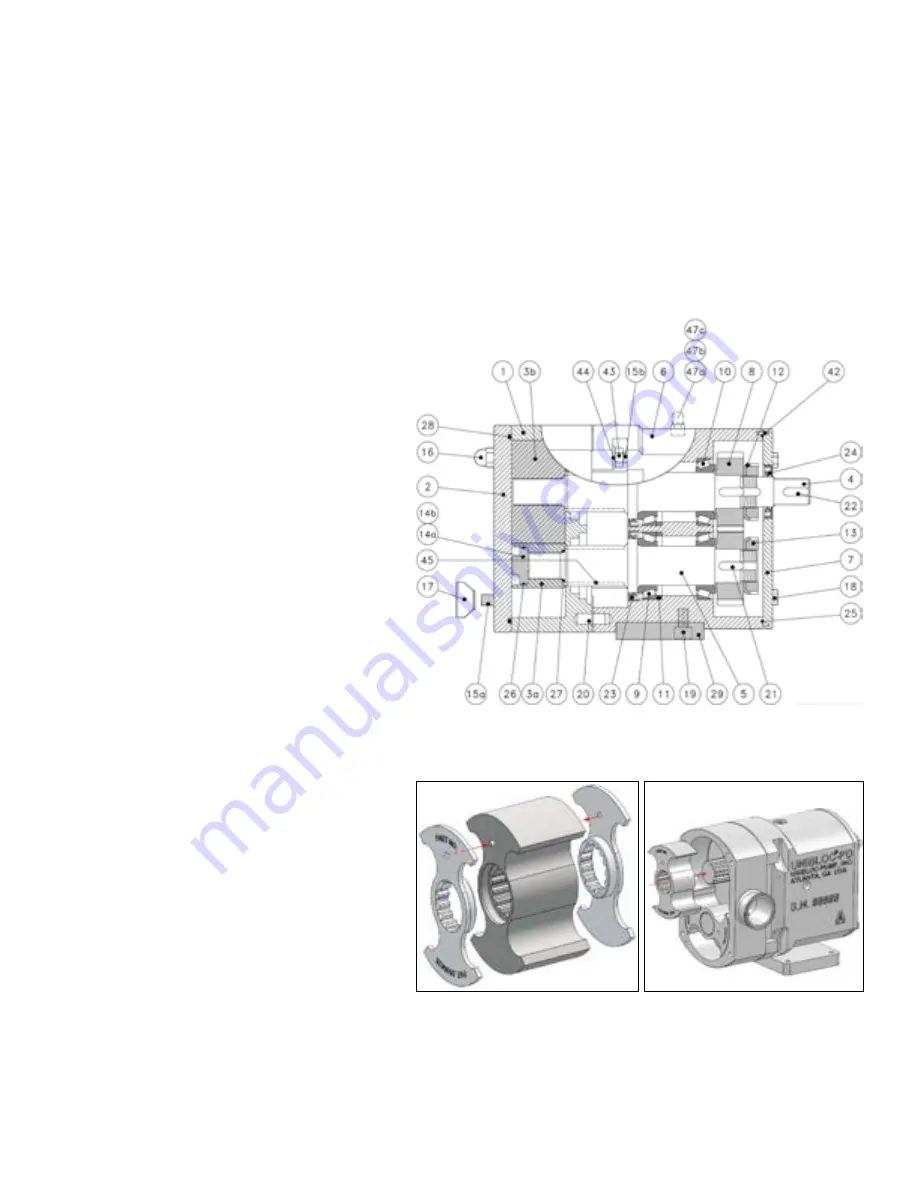
UNIBLOC-PD Operation & Service Manual: PD200-576 31
gears, and keys from the bearing housing. Tap out the front bearing cups only to reveal the shim ring(s). Insert an appropriate shim,
and then repeat the steps described in this section. If the clearances fall within the ranges specified, then proceed to section 4.5.2.2.
4.5.2.2 Pump Assembly – Stainless Steel Rotors – Final Step
Lock the nuts in place by bending the tabwasher into the slots in the nut. Install the front oil seals (23) by first lubricating with oil
all contact areas on the shafts and bearing housing. The text on the seals should face out. Push the seals on with a sleeve flush with
the bearing housing. Stand the pump on the splined ends and fill the bearing housing cavity with approved oil listed in section 5.2.
Place the oil seal(s) (24; 24 & 45 for
UNIBLOC
200-275) in the bearing housing cover, text side out. Place the o-ring (25) into the
groove on the rear side of the bearing housing. Slide the cover onto the drive shaft taking care not to damage the oil seal lips. Secure
the cover with the bolts (18). Tap key (22) into place. Install the shaft seals and rotor housing as described in section 4.4.
4.5.2.3 Pump Assembly – QuickStrip
TM
Rotors
Insert the shim rings (11) into the front bores of the
bearing housing (6). Oil the front (9) and rear (10)
bearing cones and tap them into the bearing housing
so that the tapered edge can be seen when looking
into the bearing housing. If the bearings have been
removed from the shafts, they must be pressed on
with a hydraulic press before the shafts are installed
into the bearing housing. Oil the shafts at the bear-
ing seat location and slide the bearings on so that
the text on the bearing shoulder will make contact
with the shaft shoulder. Use extreme caution to not
damage the bearing components or the splined shaft
end when using the hydraulic press. Place a nonmetal
object between the splined shaft end and the hydrau-
lic press to prevent damage to the shaft. Insert both
shafts and stand the pump on the splined ends. Slide
the rear bearings on, tap the keys (21) into place, and
then slide on the gears (8), shoulder side towards the
bearings. Make sure the timing marks are aligned.
Tap on the gears to seat the bearings properly. Slide
on the tabwashers (12) and thread on the slotted nuts
(13). If using
DuraCore
TM
rotors, assemble (Figure
4.5.1) the rotors (3b) before sliding the rotors onto
the splined shaft end (Figure 4.5.2). Place a nonmet-
al object between the rotors to keep the shafts from
turning. Tighten the nuts so that the shaft rotating
torques shown in section 5.3 are achieved. Lock the
nuts in place by bending the tabwasher into the slots
in the nut. Install the front oil seals (23) by first lu
-
bricating with oil all contact areas on the shafts and
bearing housing. The text on the seals should face
out. Push the seals on with a sleeve flush with the
bearing housing. Stand the pump on the splined ends
and fill the bearing housing cavity with approved oil
listed in section 5.3. Place the oil seal(s) (24; 24 & 45
for
UNIBLOC
200-275) in the bearing housing cov-
er, text side out. Place the o-ring (25) into the groove
on the rear side of the bearing housing. Slide the cov-
er onto the drive shaft taking care not to damage the
oil seal lips. Secure the cover with the bolts (18). Tap
key (22) into place. Install the shaft seals and rotor
housing as described in section 4.4.
Figure 4.5.1
DuraCore
TM
& PolyFlex
TM
Rotor Installation
DuraCore
TM
Rotor Assembly
Figure 4.5.2
Summary of Contents for 54001010P20H6010T12E
Page 42: ...42 UNIBLOC PD Operation Service Manual PD200 576 UNIBLOC PUMP ...
Page 43: ...UNIBLOC PD Operation Service Manual PD200 576 43 UNIBLOC PUMP ...
Page 44: ...44 UNIBLOC PD Operation Service Manual PD200 576 UNIBLOC PUMP ...
Page 45: ...UNIBLOC PD Operation Service Manual PD200 576 45 UNIBLOC PUMP ...
Page 46: ...46 UNIBLOC PD Operation Service Manual PD200 576 UNIBLOC PUMP ...
Page 47: ...UNIBLOC PD Operation Service Manual PD200 576 47 UNIBLOC PUMP ...
Page 48: ...48 UNIBLOC PD Operation Service Manual PD200 576 UNIBLOC PUMP ...
Page 49: ...UNIBLOC PD Operation Service Manual PD200 576 49 UNIBLOC PUMP ...
Page 50: ...50 UNIBLOC PD Operation Service Manual PD200 576 3 ...
Page 51: ......
Page 52: ......