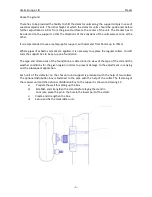Umirs Europe Ltd. Predix
- 14 -
Programming procedure of the „Predix” microwave detector
For the programming You will need:
1 personal computer (Windows XP or Windows 7 OS)
1 Umirs USB-RS485 converter
1 USB -mini USB cable
1 software
The latest version of the software can at all times be downloaded from
www.umirs.eu
Installation of the USB-RS485 converter:
Connect the USB-RS485 converter to to the computer.
If there was no similar converter connected to this computer before, the OS will automatically find
and install the required driver (Windows 7 automatically recognizes the required driver, while in
case of Windows XP the driver can be found and downloaded from
www.ftdi.com
manually.
After the succesful installation we can se the COM-port, which will be used by the converter.
Installing the Predix software:
Launch the downloaded Installation-wizard.
Choose a language:
-
press NEXT to contunie.
The installation-wizard is now launched:
-
press NEXT to continue.