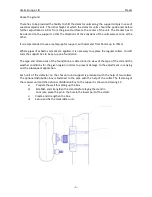Umirs Europe Ltd. Predix
- 3 -
INTRODUCTION
This operating manual contains information on the function, assembly, adjustment, operating
principle, technical features and composition of the ’
Predix
’ Microwave Barrier Detection System
and its implementation versions (hereafter referred to as ‘the detector’), as well as its deployment
and operation.
SAFE USE
During preparation of the detector for use, as well as during any maintenance undertaken while it
is in actual operational use, appropriate technical safety precautions must be taken, and
appropriate technical safety rules observed, that are designed to ensure safe installation,
maintenance and operation of electrical devices with a voltage of up to 1000 V.
The emissions level of the transmitter unit of the detector, in accordance with the effective norms
for the personal safety of those who are not involved in the actual installation of the product,
allows its safe continuous operation in its specific intended use, as detailed in this manual.
INTENDED USE
The detector is designed for use as part of an electronic alarm system to ensure the detection of
intruders penetrating its detection zone, and is characterized by the narrow width of its exclusion zone.
MODELS
Predix-50/24
50-meter coverage variant
Predix-100/24
100-meter coverage variant
Predix-200/24
200-meter coverage variant
Predix-300/24
300-meter coverage variant
Predix-400/24
400-meter coverage variant
GENERAL OPERATING PRINCIPLES
The transmitter unit and receiver unit are placed at opposite ends of the area to be protected. The
transmitter unit emits electromagnetic waves in the direction of the receiver unit . The receiver
unit receives these waves, converts them into an electric signal, and analyzes this signal.
An intruder who penetrates the detection zone triggers the modulation of the signal received by
the receiver unit. The depth of the modulation and the form of the signal depend on the size and
mass of the intruder, the place where the area is penetrated, the relief of the area and the speed
of the intruder’s movement.
A special feature of the design, in conformance with the intended functional properties of the
detector, is the very narrow detection zone in the direction of the antennas. This feature ensures
increased sensitivity to moving objects in the direct vicinity of the detection zone axis. The relatively high