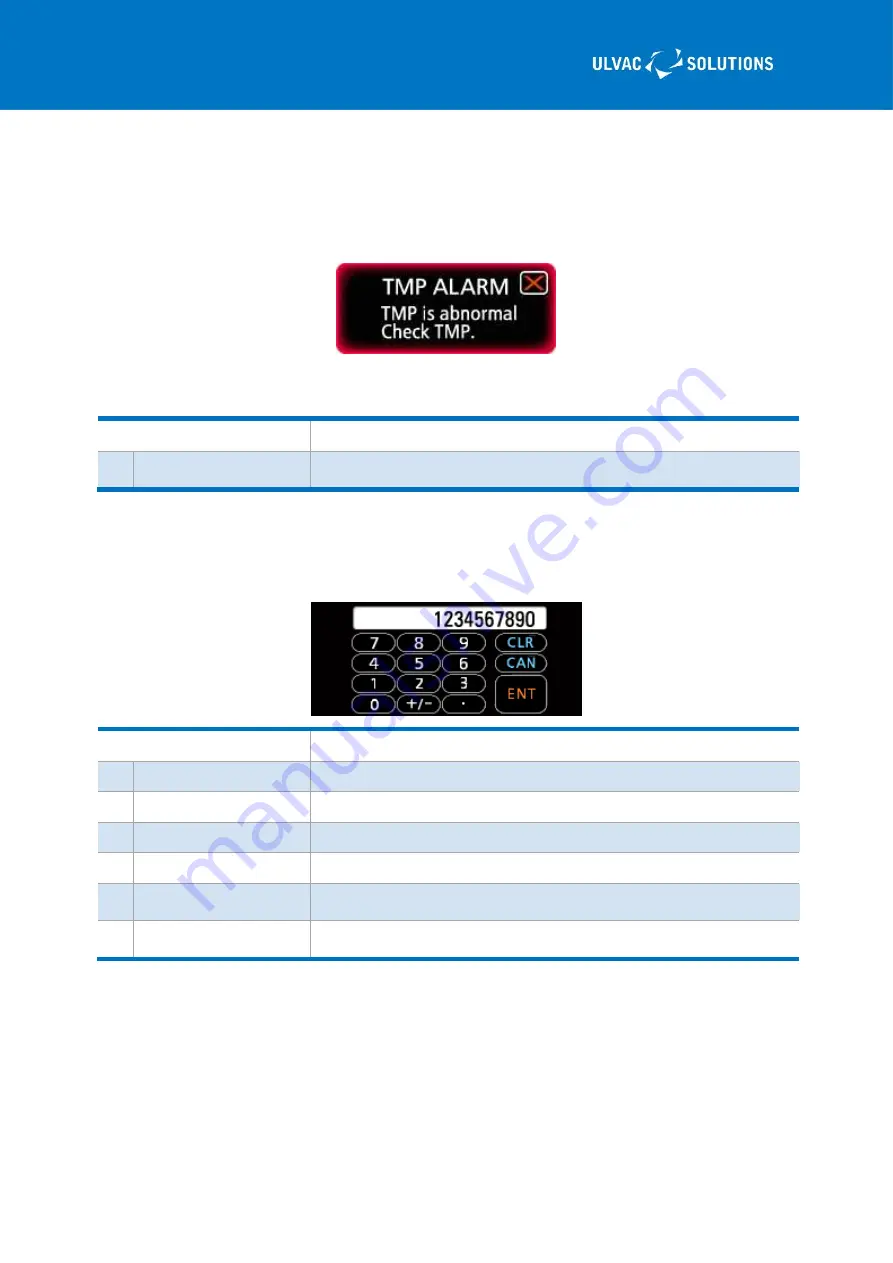
17
YK18-0012-AI-101-02
2.4.11 Alarm pop-up screen
When an abnormality is occurred with a device, the name of the device is popped up (Example:
Abnormality in TMP). Eliminate the cause of the abnormality following to the device instruction
manual.
Figure 14 Alarm pop-up screen
Table 14 Explanation of Alarm pop-up screen
Name
Description
1
RESET switch
Reset the alarm.
If the abnormality is not eliminated, the alarm generates again.
2.4.12 Numeric key screen
It is a ten-key, to be displayed by pressing the numeric value frame, for entering numeric
values.
Name
Description
1
0-9 keys
Enter a number between 0 and 9.
2
+/- keys
The sign (+/-) of the numerical values entered can be toggled.
3
. key
A decimal point is entered.
4
CLR
The numerical value entered can be erased.
5
CAN
It is a cancel key. Cancels the entered value and returns to the previous
screen.
6
ENT
It is a decision key. Changes into the entered numeric value and returns
to the previous screen.
▶
Product summary
















































