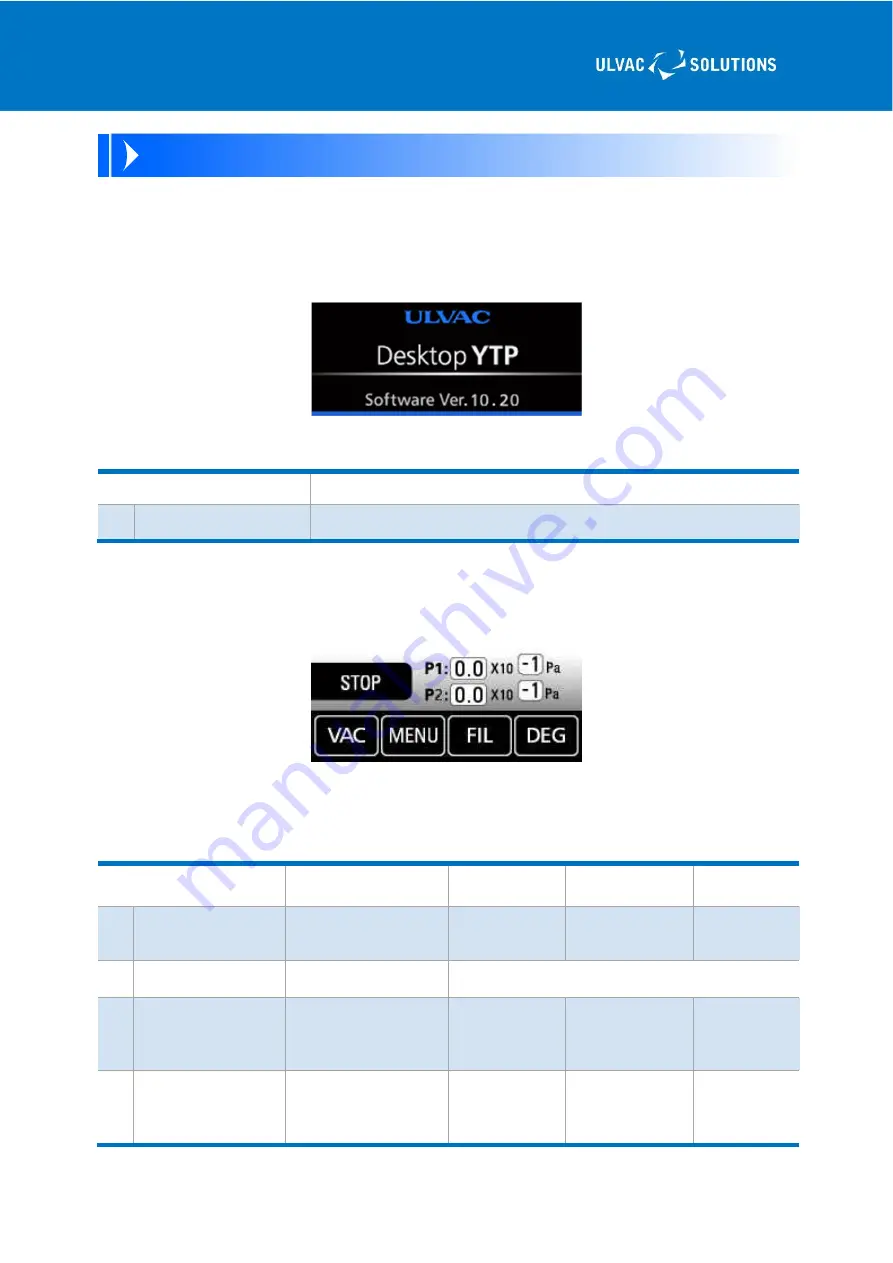
10
YK18-0012-AI-101-02
2.4 Explanation on touch panel operation screen
2.4.1 Initial screen
Turning on the power supply switch displays the initial screen.
After passing a few seconds, the operation main screen is switched to appear automatically.
Figure 4 Initial screen
Table 3 Explanation of initial screen
Name
Description
1
Display of version
information
The software version is indicated.
2.4.2 Main screen
It is an operation screen for devices.
The devices can be started up or stopped by operating the switches.
Figure 5 Main screen
Table 4 Explanation of main screen switch
Name
Description
Turning on
light
Blinking
Turning off
light
1
VAC switch
Operation for starting
up and stopping of the
machine
A high-vacuum
Pumping is
running
Starting-up/
Stopping
Completion
of stopping
2
MENU switch
Setting
for
each
device
-
3
FIL switch
※
1
Filament operation at
the time of using the
ionization
vacuum
gauge
Turning ON
the filament
-
Turning OFF
the filament
4
DEG switch
※
1
Degassing operation
at the time of using the
ionization
vacuum
gauge
Turning ON
the degassing
-
Turning OFF
the
degassing
※
1
:
Displayed only when setting P1.
▶
Product summary
①
①
②
①
③
⑥
⑦
④
⑤
















































