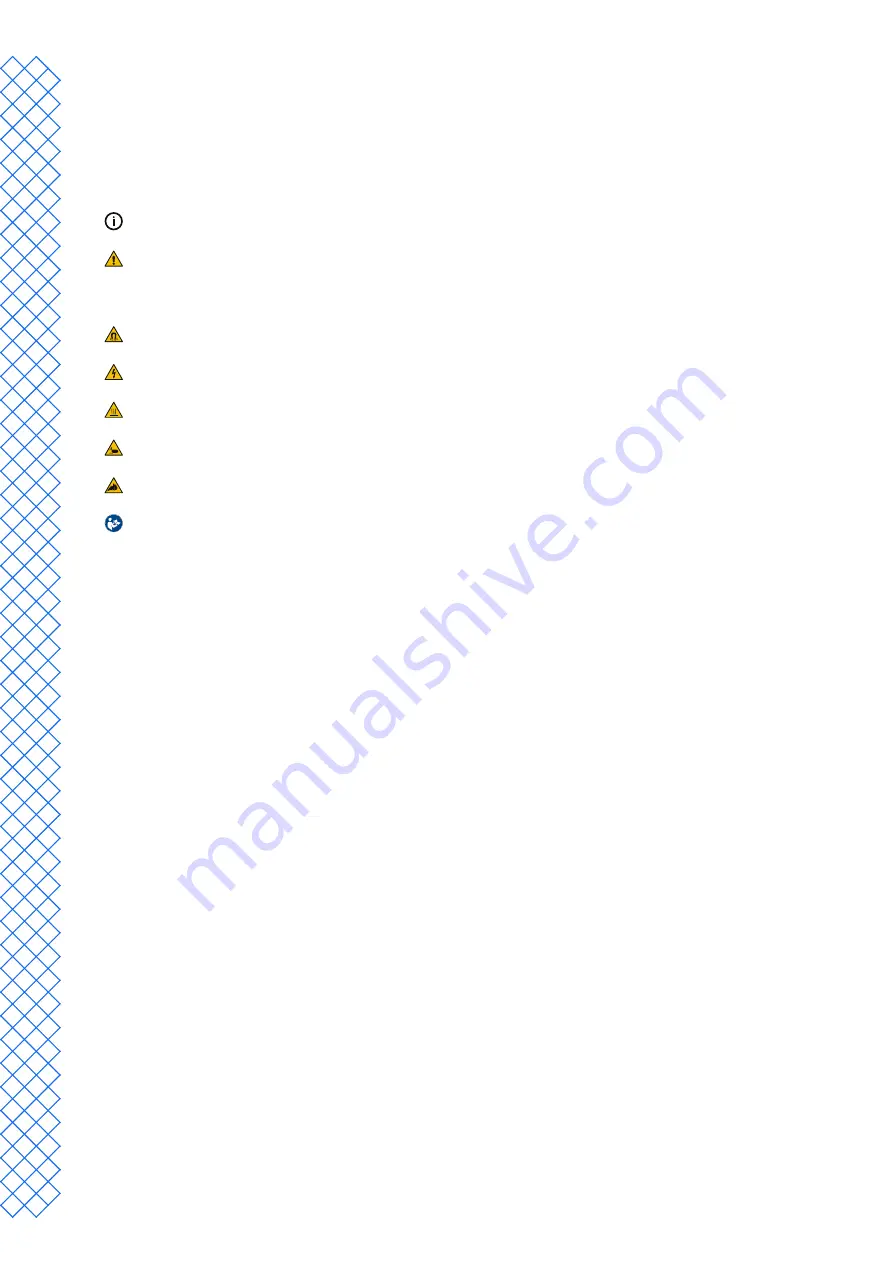
EN
UltiMaker S7
Installation and user manual
4
1.1 Safety messages
The information provided below is applicable to the UltiMaker S7 and the UltiMaker S7 in combination with the
Material Station (“UltiMaker products”).
This guide contains warnings and safety notices.
Provides additional information that is helpful to do a task or to avoid problems.
Warns of a situation that may cause material damage or injuries if the safety instructions are not followed.
The following ISO warning symbols are also used:
Magnetic field (ISO 7010-W006)
Electricity hazard (ISO 7010-W012)
Hot surface (ISO 7010-W017)
Crushing of hands (ISO 7010-W024)
Pinching and entanglement hazard
Read the user manual (ISO 7010-M002). Before using this product, read the complete user manual to learn
about all its features and safety related information
1.2 General safety information
• UltiMaker products shall only be used by persons that have carefully read and understood the user manual and
the safety provisions in it.
• UltiMaker 3D printers generate high temperatures and have hot moving parts that can cause injury. Never
reach inside UltiMaker 3D printers while they are in operation. Always control the printers with the touchscreen
at the front, the power switch at the back or via UltiMaker Digital Factory.
•
Allow the UltiMaker 3D printers to cool down sufficiently before reaching inside, unless explicitly stated
otherwise for certain (maintenance) processes. Always wait until the display indicates that the build plate has
cooled down to a safe temperature.
• Do not change or adjust any parts of the product unless the change or adjustment is authorized by UltiMaker.
• Do not store items inside UltiMaker products.
• UltiMaker products are not intended for use by persons with reduced physical and/or mental capabilities, or
persons with lack of experience and knowledge, unless they are supervised or have been given instructions
concerning the use of the appliance by a person responsible for their safety.
• This product is not intended for use by children. When using this product, children should be under constant
supervision of an adult responsible for their safety. Maintenance actions shall only be performed by an adult,
following the provided instructions.
•
Do not change the filter of the Air Manager while the fan is in operation. Turn off the printer or use the filter
replacement procedure to make sure the fan cannot start unexpectedly.
•
If the door must be opened to remove the print, change the printer configuration, or for maintenance or repair
actions, close the door immediately afterward to prevent the risk of bumping into it.
Summary of Contents for S7
Page 4: ...1 Safety and compliance...
Page 8: ...2 Introduction...
Page 11: ...3 Installation...
Page 20: ...4 Operation...
Page 29: ...5 Maintenance...
Page 33: ...6 Troubleshooting...
Page 36: ...7 Warranty...






































