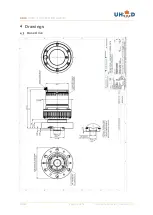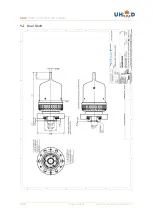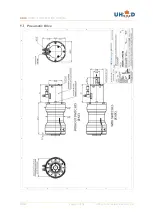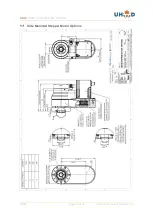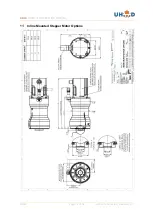MD40
PRODUCT INSTRUCTION MANUAL
MD40
Page 54 of 56
Author: N.Carapiet | Revision: 1.1
TROUBLESHOOTING
In the unlikely event that you encounter any problems with the drive, there are a few checks that
can be performed to identify the cause.
If at any point a fault cannot be easily identified, please contact your supplier.
Drive rotation is stiff.
1.
Check thumb screw brake is not tight.
2.
Remove thimble and check bearings
3.
Check flange and body tube for damage that may be caused during installation. Any dents
or marks on the flange and body tube may interfere with the inner magnet array
4.
Vent system if possible and check inner bearings
Stepper motor does not run
1.
Check motor cable wiring is correct
2.
Check motor drive current is set at correct level in motor controller
3.
If motor settings are correct, check base drive as per section 5.1
Pneumatic drive won’t turn
1.
Check flow controllers are not closed.
2.
Check air supply is set at correct pressure
3.
Check the adjustable stops are set correctly.
4.
If motor settings are correct, check base drive as per section 5.1