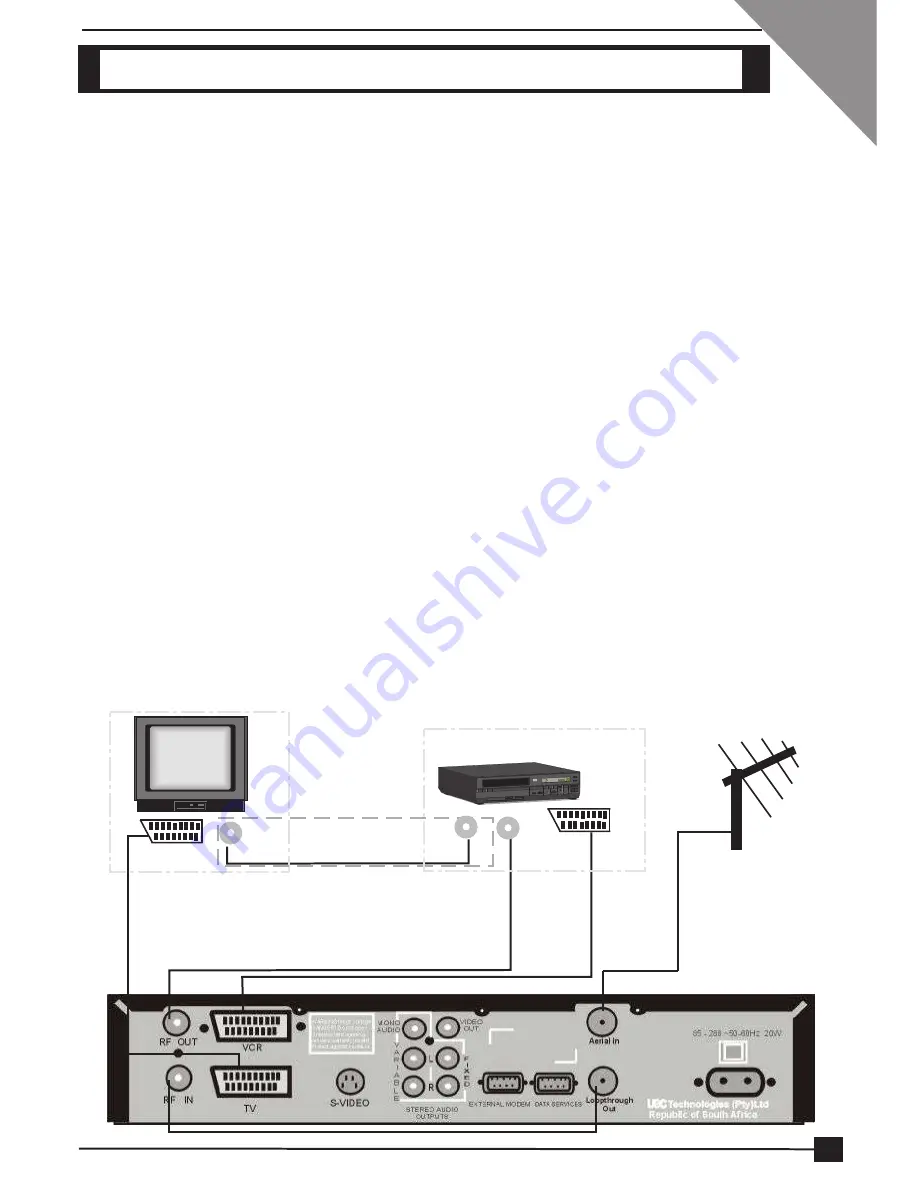
DIGITAL TERRESTRIAL TERMINAL
USER MANUAL
SETUP2: DTT, TV, VCR
NOTE: It is recommended that you remove the Mains supply to the Terminal
before connecting or disconnecting to or from the Digital Terrestrial
Network.
1
Connect the Antenna connector to the Aerial In socket of the Terminal. Connect
the Loopthrough Out socket of the Terminal to the RF In socket of the Terminal,
using the RF flylead supplied. (Refer to [1] on illustration below)
2
Refer to Setup1. Make those connections first and then proceed to step 3.
3
Using a RF flylead, connect the RF Out socket of the Terminal to the RF In socket
on the VCR. (Refer to [3] on illustration below)
4
Using the RF flylead supplied with the VCR, connect the RF Out socket of the
VCR to RF In socket on the TV. (Refer to [4] on illustration below)
5
Using another SCART cable, connect the VCR SCART on the decoder to the
SCART connector on the VCR. (Refer to [5] on illustration below)
6
Switch Power to On.
7
Set the TV and VCR Scart Source and the TV and VCR Scart Video Output using
the TV installation option.
TV
Scart to Scart
RF In
Connections in box used
if no Scart connectors
VCR
RF Out
RF In Scart to Scart
[3]
[4]
[5]
[1]
[1]
9
























