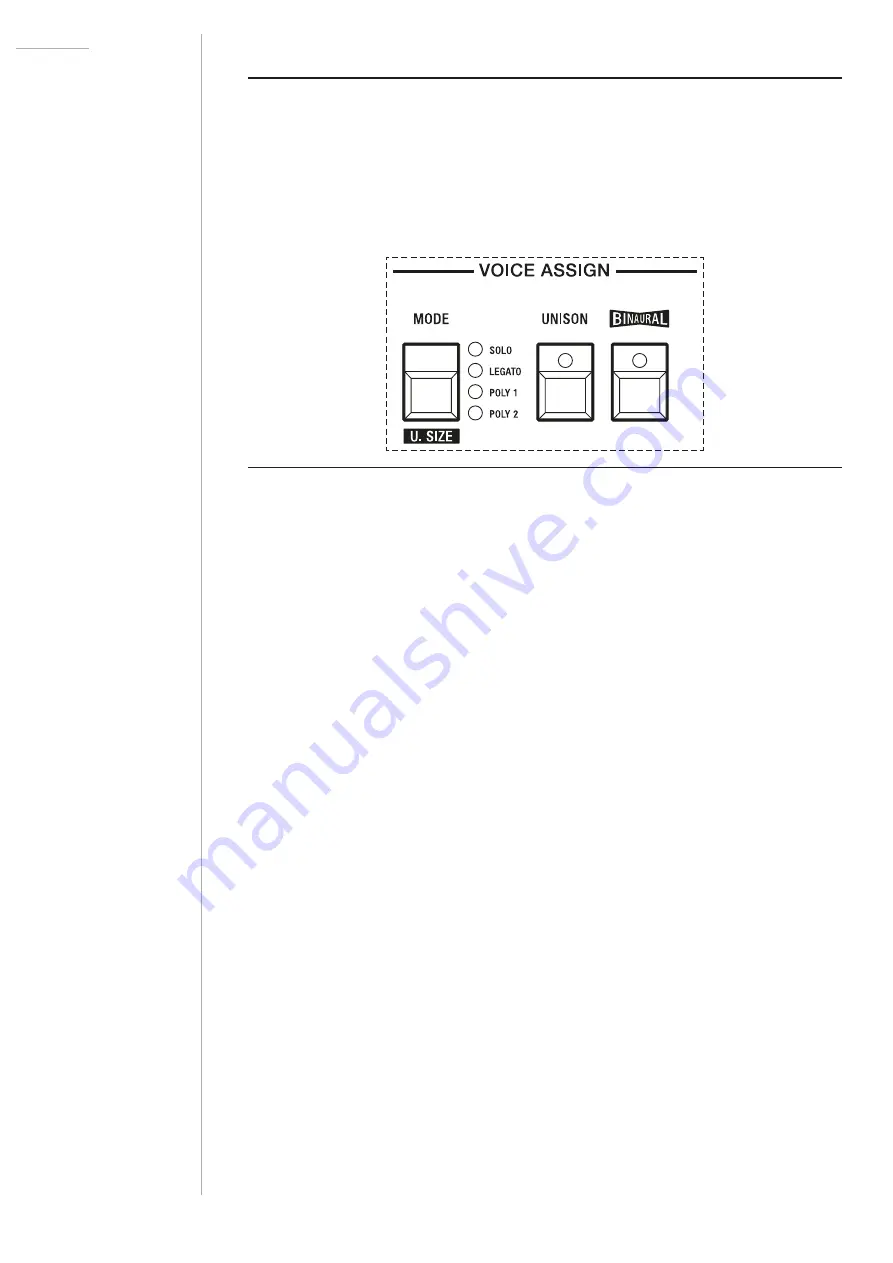
UDO Super Gemini — Owner’s Manual
89
VOICE ASSIGN
In the voice assign section you can specify for each layer how the Super
Gemini’s voices are distributed when a note is played. Here you have the
choice between two polyphonic and two monophonic modes, as well as
various unison modes and the option to turn binaural mode on or off.
The voice assign section.
MODE: This button allows you to choose from four different voice assign
modes:
• SOLO:
In solo mode, the Super Gemini behaves like a monophonic
synthesizer, meaning that only one note can be played at a time. With
each note played, the envelopes are retriggered.
• LEGATO:
In legato mode, the Super Gemini behaves like a
monophonic synthesizer, meaning that only one note can be played
at a time. This mode differs from solo mode in that each time a note is
played while playing the legato style, the envelopes are not retriggered.
• POLY 1:
This mode gives you full polyphony per layer. The total
number of voices depends on whether you are in single, dual or split
mode and whether binaural mode is activated or not. When new notes
are played, the release stages of all notes overlap, allowing smooth
transitions between notes. This is the instrument’s default mode.
• POLY 2:
This mode gives you full polyphony per layer. The total
number of voices depends on whether you are in single, dual or split
mode and whether binaural mode is activated or not. The release stage
of overlapping notes is curtailed in this mode.
UNISON:
In unison mode, the Super Gemini’s voices are stacked for
massive sounds. Enabling unison in solo and legato modes stacks all
available voices for each note played. In all polyphonic modes, the total
number of stacked voices available is divided by the number of voices
currently triggered. For example, playing two notes simultaneously in
single mode with binaural mode enabled results in five stacked voices per
note (ten stacked binaural voices divided by two notes).
Summary of Contents for SUPER GEMINI
Page 136: ......






























