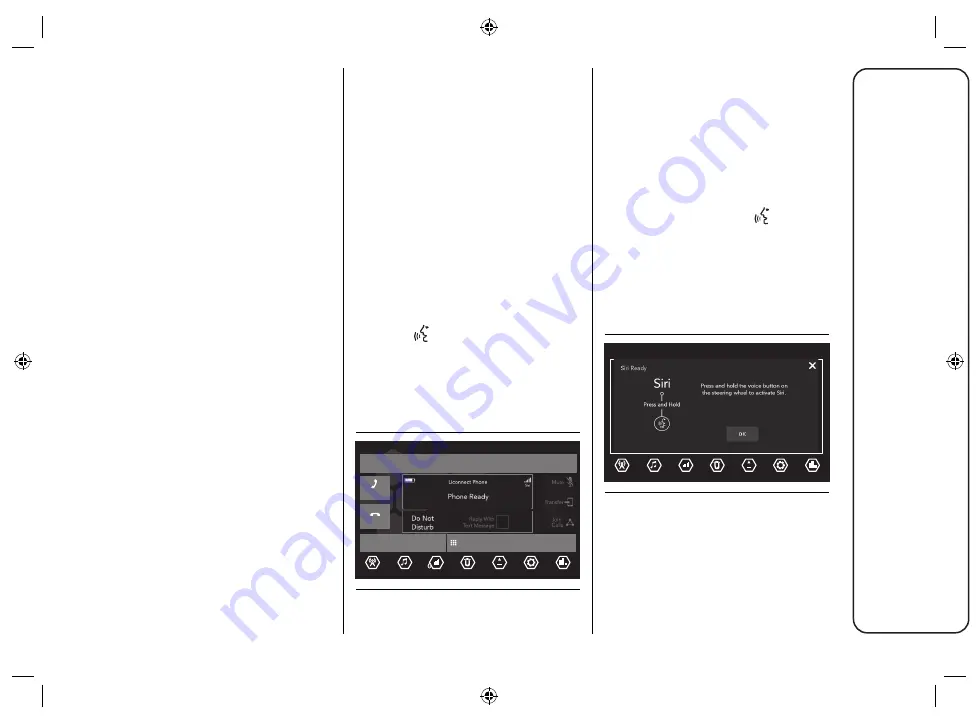
35
Uconnect
™
7” HD LIVE
TRANSFERRING A CALL
The ongoing calls can be transferred
from the mobile phone to the system
and vice versa without ending the
calls.
To transfer the call, press the
"Transfer" graphic button.
SIRI EYES FREE
(available only with iPhone 4S and
subsequent versions and compatible
iOS versions)
Siri allows you to use your voice to
send text messages, play the device’s
content, make phone calls and much
more. Siri understands and replies in
natural language and interacts with
requests.
The system was designed so that you
can keep your eyes on the road and
hands on the steering wheel, allowing
you to perform other useful tasks
through Siri.
Press the
button on the steering
wheel (long press) to activate Siri. As
soon as you hear a double beep, you
can start interacting with Siri, to listen
to music, get directions, read text
messages and more.
10:10
Phonebook
Redial
End
Dial
Recent
Messaging
Settings
Phone
Media
Radio
Audio
Settings
Apps
Compass
Empty
Empty
Empty
Empty
Empty
Empty
Empty
21 J0A3015
Interaction with Siri
To interact with Siri fig. 22, do the
following:
pair the Siri enabled device with
the
Uconnect™
system. Refer
to the chapter on registering the
phone for the correct pairing
procedure;
press and release the
button
on the steering wheel (long press).
When you hear the double beep,
the system is ready to receive a
command;
after the double beep, start
interacting with Siri fig. 23;
10:10
Phone
Media
Radio
Audio
Settings
Apps
Compass
22 J0A3016
















































