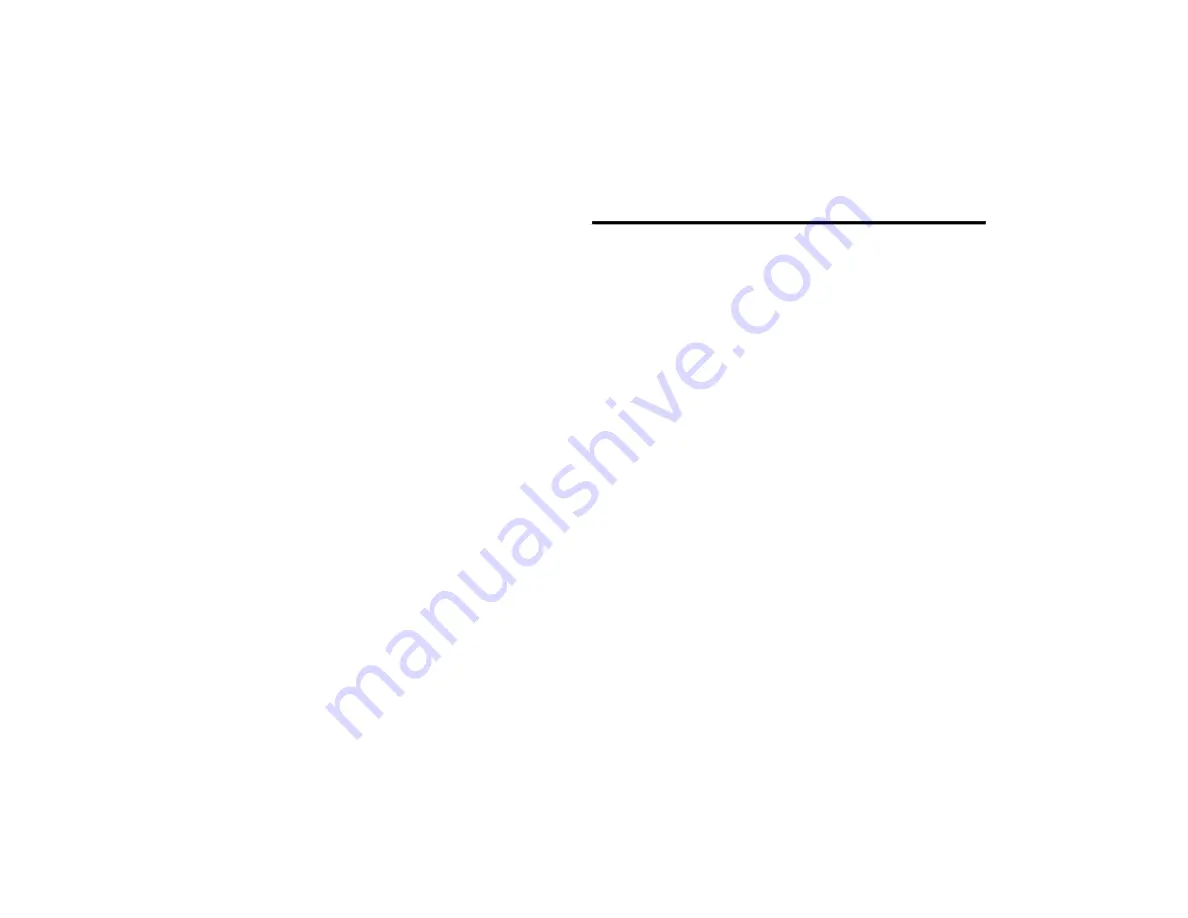
88
UC SIRIUSXM GUARDIAN™ — IF EQUIPPED (4C/4C NAV ONLY)
3. You can also select the “Person” icon to see
your location.
4. Once the vehicle has been located, you can
map a route to your vehicle.
NOTE:
You are responsible for using remote
services that sound horn and flash lights in
accordance with the laws, rules and ordi
-
nances in effect at the location of your
vehicle.
Certain SiriusXM Guardian™ services are
dependent on a properly installed and opera
-
tional Uconnect system, cellular network
availability that is compatible with the device
in your vehicle, and GPS network availability.
Not all features of SiriusXM Guardian™ are
available everywhere at all times, particularly
in remote or enclosed areas.
Requirements
Vehicle Finder will not work while vehicle is in
motion.
Vehicle must be properly equipped with the
Uconnect System.
Vehicle must have an operable LTE
(voice/data) or 3G or 4G (data) network
connection compatible with your device.
Vehicle must be registered with SiriusXM
Guardian™ and have an active subscription
that includes the applicable feature.
Vehicle ignition must have been turned on
within 14 days.
FAQs
1. Can someone else locate my vehicle? Your
vehicle may be located by anyone who has
your PIN and access to your account. It is
your responsibility to guard your PIN
accordingly. See the Uconnect and
SiriusXM Guardian™ terms of service for
more information.
2. How long does it take to sound my horn and
flash the lights? Depending on various
conditions, it can take three minutes or
more for the request to get through to your
vehicle.
3. How do I turn off the horn and lights after I
turn them on? If you are close enough to the
vehicle, you can use the Key Fob to turn off
the horn and lights by pressing the red
“Panic” button.
20_00_U4C8_EN_USC_t.book Page 88
Summary of Contents for 4
Page 115: ......
















































