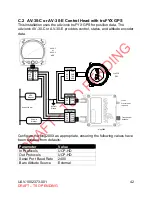UAV-1002373-001
31
DRAFT
– TSO PENDING
10.3 Post-Installation Checks
Post-installation checks must be performed by the installer, after
configuration, as appropriate for the aircraft and type of installation.
To ensure compliance with regulations in the United States, verify
functionality identified in 14 CFR Part 43 Appendix F (ATC Transponder
Tests and Inspections) and 14 CFR Part 43 Appendix E (Altimeter System
Test and Inspection).
Aircraft with ping200X installed may be subject to requirements in 14 CFR
§§ 91.215, 91.225 and 91.227. Additional compliance with AC 20-165B
may be required.
A complete post-installation check may be performed by using a ramp
tester such as a VIAVI IFR6000. A simplified post-installation check
procedure follows.
STEP
CHECK
Launch the
‘ping200X Control & Config’ Windows
application
Set Port to the USB or serial port connected to the ping200X
Set the
‘App Baud’ to ‘57600’
Set
‘Protocol’ to ‘UCP’
- If the ping200X has been reconfigured for a protocol
other than UCP, this procedure may not apply
Connect the antenna
Apply power from a minimum of a 11V, 1A power source
Press
‘Start’ in ‘ping200X Control & Config’ Windows
application
Confirm activity in
‘Serial Activity Viewer’ and incrementing
‘Pkts’ in ‘Packet Statistics’ of ‘Control’ tab
Verify
‘ICAO Address’ in ‘Ownship Display’ is correct for
your aircraft, and not ‘000000’
Confirm ‘Baro Altitude’ in ‘Ownship Display’ shows the
current pressure altitude; i.e. the current altitude as
displayed on an altimeter set to 29.92
If a GPS is connected and the GPS antenna has a clear
view of the sky, allow the GPS time to obtain a position fix;
c
onfirm that ‘Latitude’ and ‘Longitude’ are correct in
‘Ownship Display’