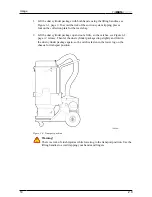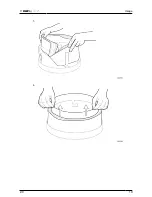Maintenance and repairs
28
2.0
3. Lift out the HEPA filter (3), see Figure 5-2, page
28
.
Figure 5-2. Removing the HEPA filter
4. Note how the HEPA filter is placed in the dust extractor.
Tip!
An arrow on the HEPA filter indicates the correct orientation for
installing the filter in the dust extractor so as to attain the flow in the
right direction through the filter. The arrow must point downwards, as
this is the direction of flow for the dust extractor.
5. Check whether the filter is dirty, discoloured or damaged.
6. If the filter is dirty, discoloured or damaged, it needs replacing. In this case, go to
Replace the HEPA filter, page
31
for further instructions. Otherwise, the filter
should be fitted back in place.
7. Check the gaskets on the HEPA filter. If the gaskets are damaged, the filter must
be changed.
7\UROLW9&('