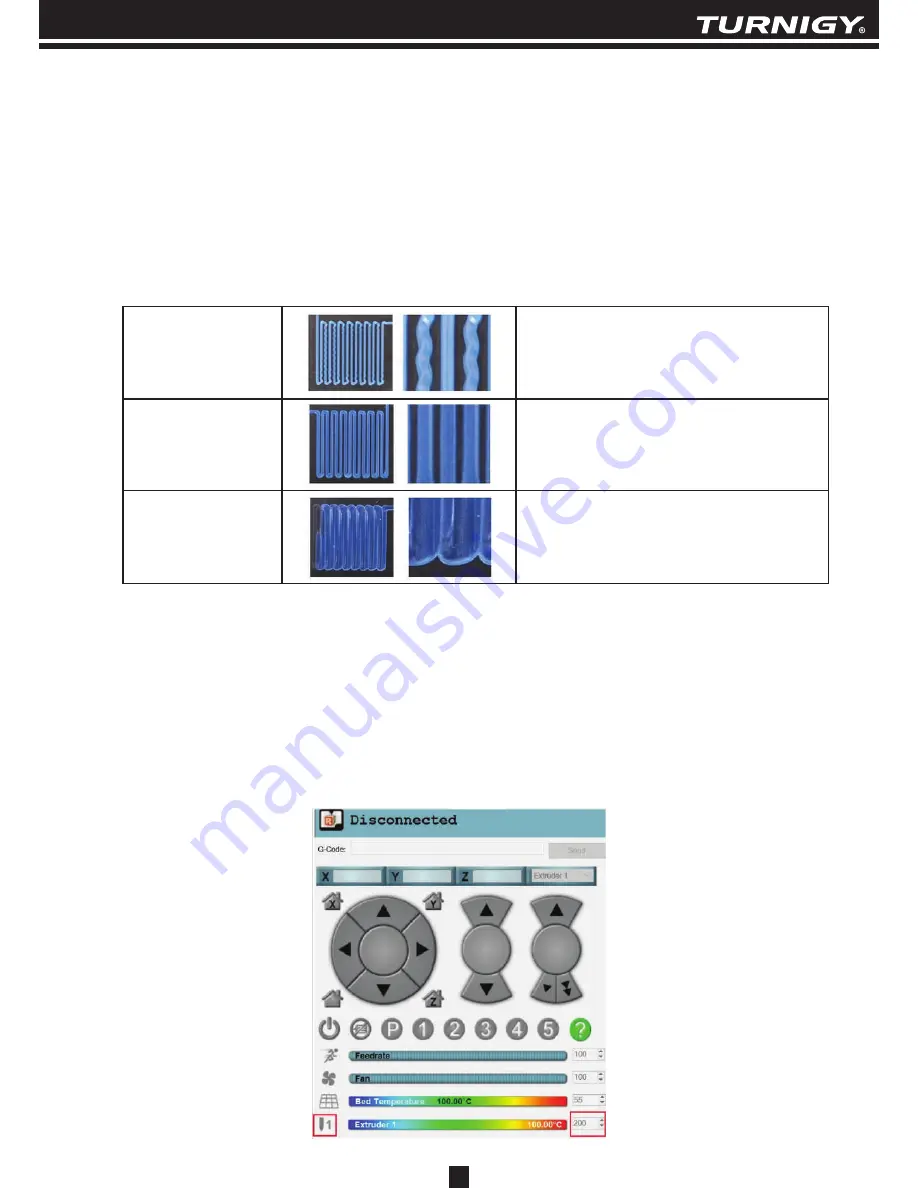
12
3. Installing filament
Using the manual control in Repetier again, click on the extruder symbol in the
bottom left hand corner so that it is no longer struck through and the adjust the
temperature in the selection box to the right the correct temperature for the filament
you are using. If you are using PLA set this to around 195°C or ABS around 210°C,
this is not necessarily the temperature you will print at, it is simply to get the print
nozzle hot enough to allow you to push the filament through.
Why you need to calibrate the print bed:
•
If the distance between heat bed and nozzle is too large prints may not stick to print
bed correctly.
•
If the nozzle is too close to the heat bed the printing surface may be damaged
during printing.
•
Leveling the base plate before printing helps to ensure the print object stick to the
heating plate correctly.
Correct distance
Wrong
Wrong
Correct
Nozzle and platform too far, will lead
to material out of the base plate in
the printing process
Nozzle and platform too close, will
damage the nozzle and the base
plate
























