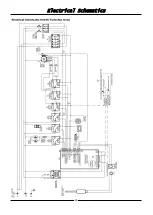Operation - Manager Mode - Settings
24
Press for next / previous
MANAGER screens.
A
UTOSTART
S
CREEN
.
Press to enable / disable Autostart mode.
Press Autostart to display keypad. Enter
Auto-start time.
Press Temperature Key to display keypad. Enter
Auto-Start temperature.
Range 50 - 260°C (120 - 500°F).
Press to confirm.
Press to cancel.
S
ETBACK
S
CREEN
.
Press to enable / disable Setback mode.
‘Setback Mode’ is an energy saving feature that reduces
oven temperature if oven is left idle for a
pre-determined time.
Press Time to display keypad. Enter Setback
Interval time.
Press either or to toggle betw een
Convection and Moisture modes.
Press temperature show n in either mode to
change the Setback temperature. Keypad will display.
Enter temperature required.
Press to confirm.
Press to cancel.
A
UTOCOOL
T
EMPERATURE
F
UNCTION
.
‘This is the temperature that the oven will cool to if
the ‘Autocool’ function on the oven Home Screen is
selected.
Press Autocool to display keypad. Enter
Autocool temperature required.
Range 0 - 260°C (32 - 500°F).
Press to confirm.
Press to cancel.
Press to show HELP screen.
Press to return to Manager
Screen
#
3.
Press to return to Manager
Screen
#
3.
Summary of Contents for MOFFAT BLUE SEAL 30D Series
Page 1: ...236232 6 Installation and Operation Manual E32T5 Touch Screen ...
Page 36: ...Electrical Schematics 34 ...
Page 38: ......