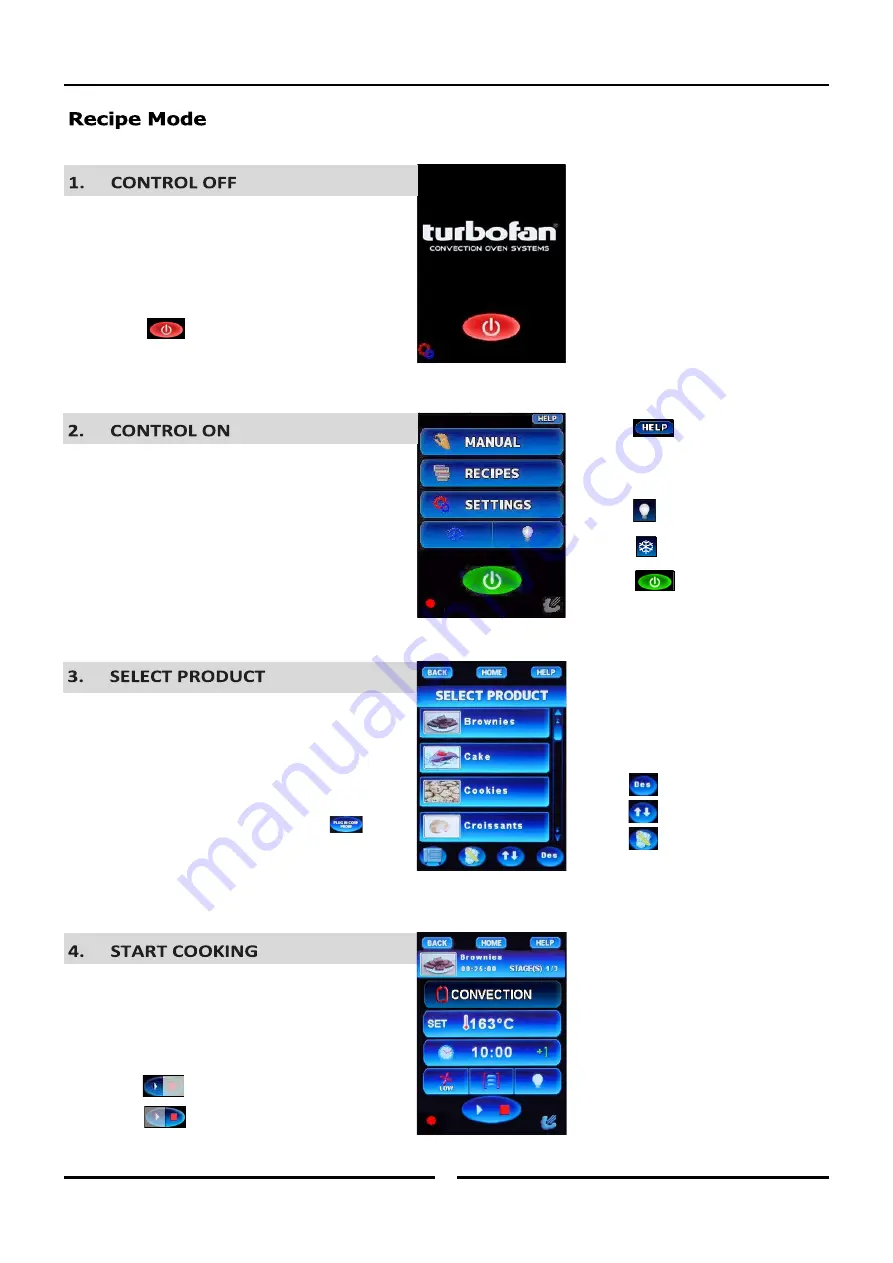
Operation - Recipe Mode
15
Press to turn oven light On/Off.
Press to cool down oven.
Press to turn OFF controller.
Press to show HELP screen.
(All screens).
Press key to turn control ON.
Press RECIPES to select the Recipe Mode Parameters.
Oven Pre-Heating w ill occur automatically.
Select PRODUCT from Product Category List by;
Selecting from Product Category List,
OR
Using the Scroll Key to scroll through Recipe List.
If the recipe selected has Core Probe programmed as
part of recipe cooking, the following logo will
appear at the bottom of the recipe selected, plug in the
core probe and insert Probe into the product as shown
in ‘Core Temp Probe - Use Guide’, on previous page.
Load product into oven and close oven door.
Cooking will start immediately.
Press to start cooking.
Press to cancel cooking.
Press to select Product Category.
Press to scroll through Recipes.
Press to edit Recipe.
Screen shows stages of cooking, i.e. Stage
1 of 3 stages of cooking.
HEAT ON
HEAT ON
Summary of Contents for MOFFAT BLUE SEAL 30D Series
Page 1: ...236232 6 Installation and Operation Manual E32T5 Touch Screen ...
Page 36: ...Electrical Schematics 34 ...
Page 38: ......
















































