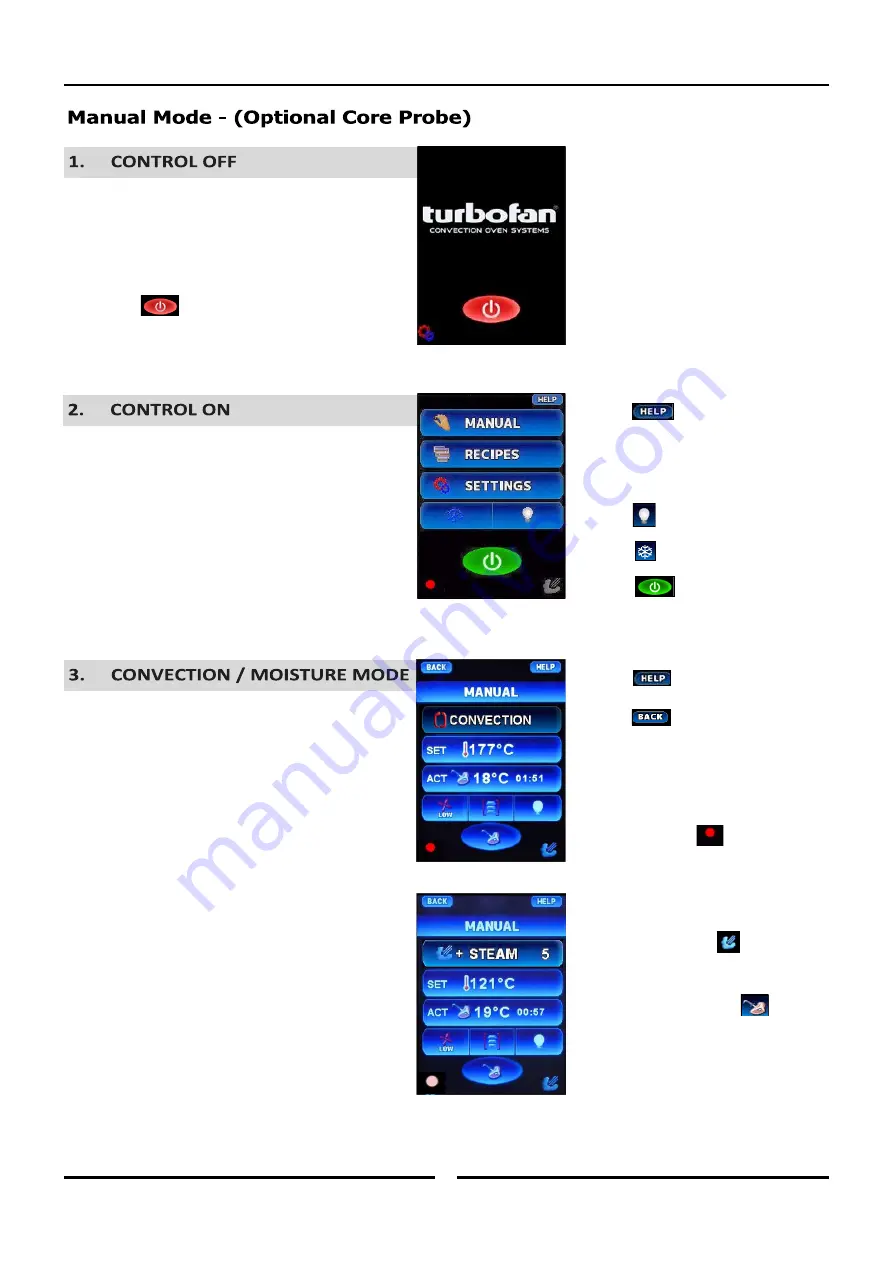
Operation - Manual Mode with Core Probe
11
Press key to turn control ON.
Press MANUAL to set the Manual Mode Parameters.
Oven Pre-Heating w ill occur automatically.
Connect the Core Probe to the connector on the lower
right side of the control panel.
Press to select either Convection or + Steam Modes.
Press the number shown on the + Steam Key to select
Moisture Level Screen.
Press to turn oven light On/Off.
Press to cool down oven.
Press to turn OFF controller.
Press to show HELP screen.
(All screens).
Press to return to previous screen.
HEAT ON
Heat ‘On’ symbol will illuminate
when oven is heating.
Moisture ‘On’ symbol will illuminate
when moisture mode is operating.
Core Temperature Probe symbol
will show if core temperature probe fitted.
Press to show HELP screen.
HEAT OFF
HEAT ON
HEAT ON
Summary of Contents for MOFFAT BLUE SEAL 30D Series
Page 1: ...236232 6 Installation and Operation Manual E32T5 Touch Screen ...
Page 36: ...Electrical Schematics 34 ...
Page 38: ......




























