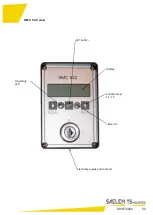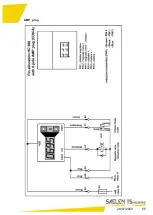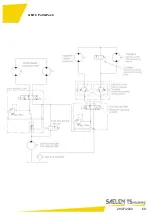29/07/2020 61
Hold down the
↓
and
↑
buttons for 4 seconds
Access to CLIENT parameters
Press the
↑
button
3
times to enter
number 3, then validate by pressing
1
1
2
3
4
5
Press the button
1
to validate
and bypass the number
0
Press the
↑
button to enter
number
3
et valider avec la
touche
1
Press again on the button
1
to va-
lidate and bypass the second
0
6
The user can now access the menus
Lan-
guage
,
Daily Hour counter, Service Status
(services and oil change) and
END
naviga-
tion
Summary of Contents for GM10
Page 42: ...29 07 2020 42 Lubrication plan TS GM 10 M Pull Push or WS 10 14 SP ...
Page 43: ...29 07 2020 43 TS GM 10 M 80km h or WS 10 14 P ...
Page 44: ...29 07 2020 44 TS 150 M or WS 15 27 P ...
Page 45: ...29 07 2020 45 TS 170 190 M or WS 18 35 D ...
Page 46: ...29 07 2020 46 TS 250 M or WS 18 35 DT ...
Page 47: ...29 07 2020 47 TS 350 450 M ...
Page 48: ...29 07 2020 48 TS 550 M ...
Page 55: ...29 07 2020 55 AMP plug ...
Page 67: ...29 07 2020 67 Hydraulic plans Wood shredder with ABS ...
Page 68: ...29 07 2020 68 Wood shredder with ABS EPS ...
Page 69: ...29 07 2020 69 GM10 Pull Push ...
Page 70: ...29 07 2020 70 Electrical diagrams 170M 190M 250M ...
Page 71: ...29 07 2020 71 170M 190M 250M ...
Page 72: ...29 07 2020 72 170M 190M 250M ...
Page 73: ...29 07 2020 73 350M 450M 550M ...
Page 74: ...29 07 2020 74 350M 450M 550M ...
Page 75: ...29 07 2020 75 350M 450M 550M ...
Page 76: ...29 07 2020 76 General EPS electric switching ...
Page 77: ...29 07 2020 77 General EPS electrical switching ...
Page 78: ...29 07 2020 78 GM10M ...
Page 79: ...29 07 2020 79 GM10M ...
Page 80: ...29 07 2020 80 ...