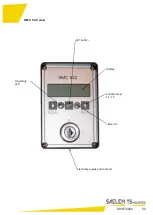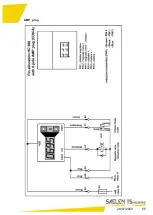29/07/2020 53
Key functions
Key
Meaning
Display of the selected operating values; switch off of flashing error LED.
Confirmation button for parameterisation
Green operating LED
:
Illuminates when the device is in operation, flashes during the preheating process
Red error LED:
Flashes when an error has occurred
Function key F1:
Previous display
Reduces value and number
Function key F2:
Next display
Increases value and number
Display with 16 digits in two lines
SET
D
r
e
h
z
a
h
l
X
X
X
X
U
p
m
Softw are
When starting the device, the software version number appears on the display for approximately 2 seconds:
e.g.
Always keep your software version number to hand for any questions on the HMC 542.
HMC 542
Version x.x
Summary of Contents for GM10
Page 42: ...29 07 2020 42 Lubrication plan TS GM 10 M Pull Push or WS 10 14 SP ...
Page 43: ...29 07 2020 43 TS GM 10 M 80km h or WS 10 14 P ...
Page 44: ...29 07 2020 44 TS 150 M or WS 15 27 P ...
Page 45: ...29 07 2020 45 TS 170 190 M or WS 18 35 D ...
Page 46: ...29 07 2020 46 TS 250 M or WS 18 35 DT ...
Page 47: ...29 07 2020 47 TS 350 450 M ...
Page 48: ...29 07 2020 48 TS 550 M ...
Page 55: ...29 07 2020 55 AMP plug ...
Page 67: ...29 07 2020 67 Hydraulic plans Wood shredder with ABS ...
Page 68: ...29 07 2020 68 Wood shredder with ABS EPS ...
Page 69: ...29 07 2020 69 GM10 Pull Push ...
Page 70: ...29 07 2020 70 Electrical diagrams 170M 190M 250M ...
Page 71: ...29 07 2020 71 170M 190M 250M ...
Page 72: ...29 07 2020 72 170M 190M 250M ...
Page 73: ...29 07 2020 73 350M 450M 550M ...
Page 74: ...29 07 2020 74 350M 450M 550M ...
Page 75: ...29 07 2020 75 350M 450M 550M ...
Page 76: ...29 07 2020 76 General EPS electric switching ...
Page 77: ...29 07 2020 77 General EPS electrical switching ...
Page 78: ...29 07 2020 78 GM10M ...
Page 79: ...29 07 2020 79 GM10M ...
Page 80: ...29 07 2020 80 ...