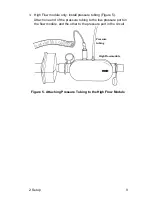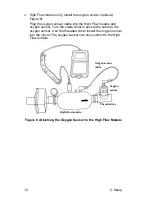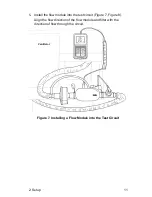22
3: Operation
Follow these steps to view or adjust the flow trigger level.
1. Momentarily press the
Top line select
key until volume
parameter is on the display, see
Section 3.4.3
.
2. Press and hold the
Top line select
key until the “trig” appears on
the bottom of the display.
3. The trigger value will appear on the top line of the display which
will be one of the following: “20 PEAK” (20% Auto trigger),
“1 LPM”, “2 LPM”, “3 LPM”, “4 LPM”, “5 LPM”, “6 LPM”, “7 LPM”,
“8 LPM”, “9 LPM”, “10 LPM”, “12 LPM”, “15 LPM”, “17 LPM”,
“20 LPM”, “22 LPM”, “25 LPM”, “30 LPM”, “40 LPM”, or
“10 PEAK” (10% Auto trigger).
4. To adjust the value, press and release the
Top line select
or
Bottom line select
to scroll through the list of values in step 3.
After 3 seconds the new trigger level will be set and the interface
module will return to displaying volume.
NOTE
: The default value of 20% auto trigger is restored once the
controller module is turned off.
3.7 Display Information
Table 3
describes information that can appear on the controller
module screen.
Table 3. Screen Displays
Display
Meaning
- - -
An out-of-range measurement.
Oxygen sensor symbol: indicates presence of
oxygen sensor. Flashes to indicate that sensor must
be calibrated or replaced.
Low battery voltage symbol: indicates that batteries
should be replaced.
%O
2
Oxygen concentration can be displayed on either
line if High Flow module and oxygen sensor are
attached.
AIR
Air supply gas, selected using the
GAS SELECT
key (when High Flow or Low Flow module is
attached).
AIR O
2
Mixed air and oxygen supply gas, selected using the
GAS SELECT
key (when High Flow module and
oxygen sensors are attached).