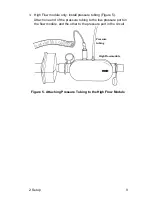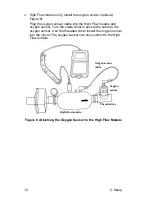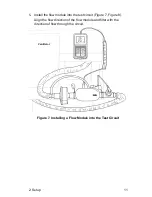3:Operation
15
3. Once power up is complete, press the
Top line select
and
Bottom
line select
keys to select the measurements to be
displayed. See
Section 3.4, Measurements,
for details on each
parameter.
You can change the display selections and connect or disconnect the
flow module or oxygen sensor at any time during normal operation.
If you disconnect the flow module, the controller module display
is blank.
If you disconnect the oxygen sensor, the sensor symbol and any
oxygen-related measurements are not shown on the display.
Normal operation and display resume about one second after
reconnection.
NOTE:
The Certifier
®
FA Test System automatically updates
measurements that are recalculated at every breath. The Certifier
®
FA Test System uses a threshold flow to determine the beginning and
end of each breath. The threshold flow calculated from the last three
breaths, is updated at each breath, and then is applied to the
following breath. Breath measurement displays begin after two full
breaths.
CAUTION
To avoid damage to the Certifier
®
FA Test System components,
always use bacteria filters upstream of the flow modules, and always
cap flow module ports when not in use.
3.4 Measurements
Measurements on Top Line of Display
The following parameters are displayed on the top line of the display.
The
Top Line Select
key
is used to scroll through parameters by
momentarily pressing and then releasing the key.
3.4.1
Flow Rate
The flow rate can be displayed on the top line of control module
display. Units of standard liters per minute, indicated by “SLPM”, and
actual liters per minute, indicated by “LPM”, can be selected using the
DISPLAY UNITS key. For the High Flow module air, O
2
, and air/O
2
mixture (when oxygen sensor is attached) can be selected using the
GAS SELECT key. For the Low Flow module air, O
2
, and N
2
O can be
selected using the GAS SELECT key.