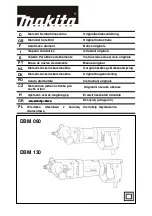n
Controlling the speed
remove the dust obstructing motor cooling air supply.
By increasing or decreasing the pressure on switch (
6
) the user can
TRANSPORTATION:
control the rotational speed steplessly.
The drill should be transported and stored in a box providing protection
Low pressure on the switch (
6
) results in low speed. Increasing the
against humidity, dust and tiny objects penetration; special care should
pressure raises the speed.
be taken to protect ventilation inlets. Small objects that get into the
n
Setting the speed
device can damage the motor.
Using rotational speed control (
5
) the user can set a desired speed. It can
TROUBLESHOOTING GUIDE (TYPICAL PROBLEMS):
be done during operation.
The drill does not work:
Speed depends on the material drilled and working conditions and can
- check whether the power cord is properly connected and check fuses.
be determined by performing a test.
The drill works with interruptions or generates sparks:
CHANGING THE DRILL CHUCK
:
- check and replace carbon brushes.
Prior to any work on the power tool unplug it from
NOTE!
Carbon brushes can be replaced only by competent electricians.
the mains socket.
- If the power tool does not work despite being supplied from a proper
power source, have the tool repaired sending it to the service center
.
The
The chuck installed on a right-hand/ left-hand rotating drill is fixed with
addresses are provided in the warranty card.
a left-hand thread bolt. Prior to changing the drill chuck, undo the screw
using a Phillips type (Ph2) screwdriver inserting it from the front through
the chuck opening.
A left-hand thread screw can be undone only by turning it
clockwise.
To remove the chuck (
1
) put the drill on a stable surface, e.g. on a work
bench, apply a two-hole spanner (14 mm) to notches at the spindle. Hold
NOTE:
the chuck with one hand and turn the spanner counterclockwise with the
other until the chuck is completely removed
(see Fig.
C
).
The drill chuck installation should be carried out in the opposite order.
No dirt is allowed on the chuck seat and spindle thread.
TIPS REGARDING OPERATION:
ź
After a longer operation at low speeds run the power tool at its
maximum speed with no load for about 3 minutes to cool it down.
ź
To drill holes in ceramic tiles set the operation mode switch (
2
) to
position «drill». Once the hole in the ceramic tile is ready, set the
operation mode switch to position «impact drill» and continue
drilling in this mode.
ź
When drilling in concrete, stone or walls hard alloy drill bits should be
used.
ź
When drilling in metal use sharp metal drill bits only.
NOTE:
Proper drill bit selection reduces vibrations during drilling, which
increases drilling efficiency considerably.
ź
When tightening/undoing screws place the bit onto the screw/nut
when the chuck is stopped.
STORAGE AND MAINTENANCE:
Generally, this power tool does not require any special maintenance.
Store the machine in a place away from children, keep it clean and
protect from humidity and dust. Storage conditions should exclude any
mechanical damage and weathering.
After drilling in concrete, in intensely dusty environments it is
recommended to remove dust from ventilation openings and the drill
chuck with a stream of compressed air. It will protect bearings and
MANUFACTURER:
PROFIX Ltd.,
34
Marywilska Street,
03-228 Warsaw,
POLAND.
PROTECTION OF THE ENVIRONMENT:
The symbol nearby denotes that old equipment must
never be thrown away together with other waste (with the
penalty of a fine).
Hazardous components of electronic
equipment may adversely affect the natural environment and
human health.
Each household may contribute to the recovery and reuse (recycling) of
old machinery and equipment. Both in Poland and Europe a system for
recovery of used equipment either exists or is being created. The system
obliges all organizations that sell such equipment to collect the used
machinery and appliances. Moreover, general purpose collecting points
for such equipment are available.
PICTOGRAMS:
Explanation of the icons located on the nominal plate and the
information tags
.
6
«Always wear safety goggles»
«Wear
»
hearing protection
«Wear a dust mask»
«Read this instruction before switching on the
power supply and starting the work»
The policy of the PROFIX company consists in permanent improvements of the offered products and therefore the company
reserves the right to make amendments to the product specification without a prior notice. The images included into the
operation manual are only of the exemplary nature and may slightly differ from actual appearance of the device purchased.
Summary of Contents for TDW550
Page 2: ...R 5 6 1 12 13 14 15 16 17 18 19 20 1 A 2 1 2 3 4 5 7 6 8 9 C 14 B 10 1...
Page 14: ...RCD TDW550 14...
Page 15: ...15 a a...
Page 16: ...n a 1 1 1 1 1 1 16...
Page 18: ...6 4 n 6 6 n 5 PH2 1 14 C 3 2 34 03 228 18...
Page 19: ...19 PROFIX...
Page 44: ......