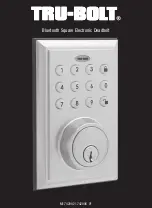Page 6
9. SECURING THE EXTERIOR ASSEMBLY TO THE DOOR
a. From the side marked “This side against
door”, route the Control Wire through the
rectangular slot in the Mounting Plate (Figure 9a).
b. Place Mounting Plate against door with tailpiece passing
through the center hole in the three hole set (Figure 9b).
c. Secure the Mounting Plate to the Exterior Assembly using
two 7/8” (22mm) Screws(B) (Figure 9c).
d. Hand tighten with a Phillips Screwdriver leaving loosely
connected (Figure 9d).
e. Check that the Rubber Gasket is properly aligned and correct as necessary
(Figure 8a).
f. Check vertical alignment of the lock (Figure 9f).
g. Tighten securely with a hand held Phillips Screwdriver.
DO NOT OVER TIGHTEN
10. OPTIONAL INSTALLATION
a. Using a 1/16” (2mm) drill bit, drill a pilot hole in your door using the
Mounting Plate upper hole as a guide (Figure 10a).
b. Insert one 3/4” (19mm) screw(C) and tighten.
8. INSTALLING THE EXTERIOR ASSEMBLY
Work with the Door Open for easy access.
a. Unpack the Exterior Assembly. Use care to not scratch the green circuit board
during handling and installation.
b. Check that the Rubber Gasket is properly seated on the Exterior Assembly (Figure 8a).
c. Insert the Exterior Assembly onto the door with the tailpiece going through the
Deadbolt Latch Set cross shaped spindle connector in the
VERTICAL POSITION
.
Route the Control Wire through the door under the Deadbolt Latch Set (Figure 8c).
NOTE: Tailpiece must
be positioned vertically
INSTALLING EXTERIOR ASSEMBLY
Control
Wire
Tailpiece (Vertical)
Latch
Hole
Figure 8c
Figure 10a
NOTE: Lock and unlock using the key to see if
the Deadbolt Latch is opening and closing easily.
Figure 8a
Rubber Gasket
Right handed door view
Mounting Plate
C - 3/4” (19mm) screw
(Optional)
B - 7/8” (22mm)
screws
Control Wire
Figure 9a-f
Summary of Contents for 1742002
Page 1: ...M1742002 1742006 V1 Bluetooth Square Electronic Deadbolt...
Page 24: ...Page 22 Page Intentionally Left Blank...
Page 26: ...Page 24 BACK OF TEMPLATE...
Page 30: ......