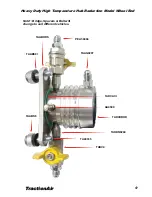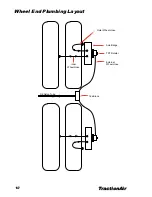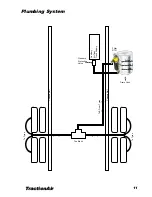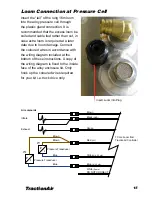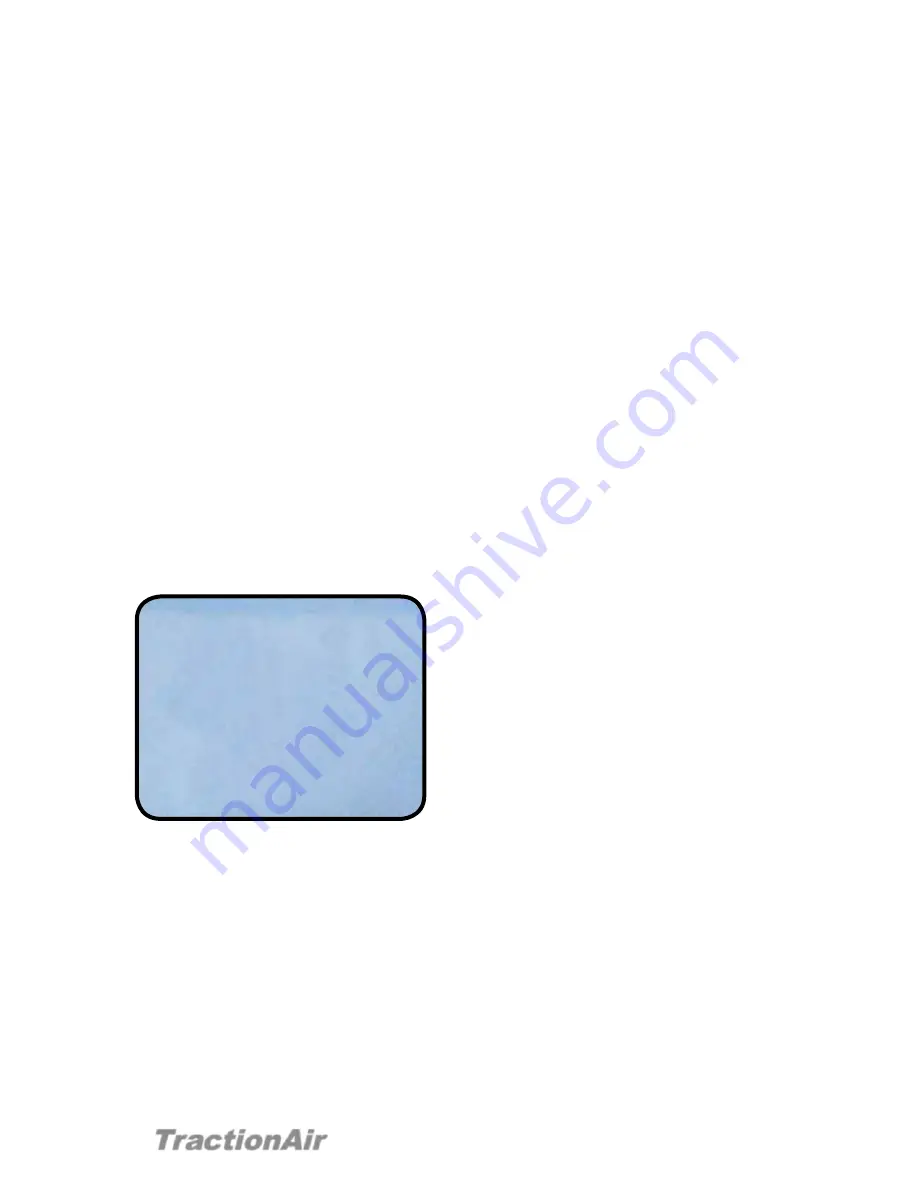
TractionAir
21
PRESSURE SENSOR FAIL
Should either pressure transducer get 5psi out of specification with it’s partner,
the ECU will enter the pressure transducer failure mode. At this point the exhaust
valves are turned off and the vehicle tyre pressure will return to vehicle pressure.
The affected pressure transducer will need to be replaced. This can be done
relatively simply however, prior to starting this you will need to identify the affected
transducer and override it to allow the vehicle to carry on working until the faulty
transducer can be replaced. This can done through placing an inline gauge on the
external hose at the tyres, the pressure transducer that reads the same pressure
as the gauge is the one that is reading correctly The main screen display is PT1
and the small read-out is PT2. These transducers are both clearly labeled in the
pressure cell.
Pressure Sensor Failure & Manual Overide Selection Instructions
(EC9 only)
Press ‘
MAX TRACTION’
and then
‘POWER’
(press and release) to turn the
controller
ON
and enter the
PRESSURE
Sensor Selection mode.
The
‘MAX TRACTION’
button must be pressed for 4 seconds before the
PRESSURE
Sensor Selection mode is enabled and the following displayed.
Use the
GPS ‘ON’
button to move the
pointer (◄ ) to select the required option.
PT1 selects Pressure Sensor 1 as the main
and only pressure sensor.
PT2 selects Pressure Sensor 2 as the main
and only pressure sensor.
PT1 or PT2 can only be selected if a sensor
has failed in the below PT1+PT2 mode.
‘Use GPS ON Key
To Select
Saves After 5 sec
PT1:
◄
PT2
PT1+PT2:’
PT1+PT2 selects PT1 as the main pressure sensor with PT2 being used to check
PT1 for accuracy.
After five seconds the selection is saved and the controller starts normal operation.
If
‘Memory Errors’
is displayed repeat the selection as described above in a).
In the PT1+PT2 mode if either PT1 or PT2 differ by more than 5 PSI then an alarm
will be triggered and the fill output will stay on continuously.
Reselecting the PT1+PT2 mode will cancel the alarm flag and the message
Summary of Contents for TractionAir
Page 27: ...TractionAir 27...