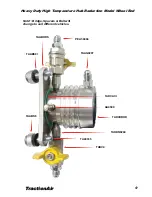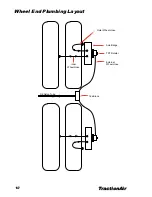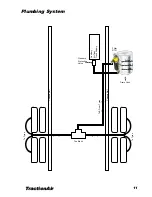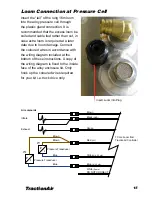TractionAir
18
At this point the driver needs to assess the severity of the leak. If it is a small
leak the system will keep up but may not achieve the pre-set pressures. i.e.
you may be trying to get to 90psi and it may only get to 85psi. In this case it
may allow the driver to finish the run and have the leak fixed at a convenient
opportunity. Again they will need to visually monitor the pressure on the ECU.
Should the pressure on the ECU continue to drop, the driver needs to isolate
the leak by turning the taps off at the affected wheels. This will prevent the other
tyres from pressure loss. Once the leak has been isolated, the system will bring
the remaining tyres to the selected pressure that was originally selected on the
ECU. After 20 seconds the ECU will return to normal function and the “Leaks or
No Air” message will no longer be displayed.
NOTE: Pressure settings are pre-set in house at TRT’s factory. Adjustment is
made though the USB connection on the ECU. This can be done through your
TRT sales consultant, or with the software package issued with the EC8 model
onwards.
Operating instructions for versions with
GPS speed control
In simple terms, TRT use the GPS receiver to measure the ground speed.
This is more accurate than the speedo on the vehicle and allows our system
to maintain its autonomy from the vehicle. The system can be set for one, two
or three stage speed up. This function ensures that the tyres inflate relative to
speed, if the driver forgets to push the button on the ECU.
•
One Stage speed up: ‘MAX Traction’ ‘to NOT Loaded’.
•
Two stage speed up: ‘MAX Traction’ ‘to NOT Loaded’ to ‘Loaded Off Road’.
•
Three stage speed up: ‘MAX Traction’ ‘to NOT Loaded’ to ‘LoadedOff Road’
to ‘Loaded On Road’.
GPS Function
Selected via the TRT code number and the Windows SetUp program.
If selected, speed in kph will be displayed in the upper LH corner of the display.
In the lower LH corner the number of satellites used to obtain a fix is displayed.
A black square under this number indicates a valid fix and that the displayed
speed is correct.
Summary of Contents for TractionAir
Page 27: ...TractionAir 27...