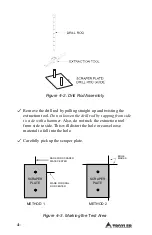4–
Begin the standard count by pressing the
〈
ENTER/START
〉
key.
The gauge displays:
After taking the standard count, the gauge displays the results:
Troxler recommends that the operator keep a daily log of the
moisture and density standard counts (see Appendix D). To verify
gauge stability, compare the daily standard count to a reliable
reference as follows:
♦
During the first four days of operation of a new or recalibrated
gauge, compare the daily standard count to the factory-
calibrated values (which are shown on the calibration report sent
with the gauge).
♦
After the first four days of operation (or after taking four
standard counts), compare the daily standard count to the
average of the last four counts. Acceptable standard count limits
are:
±
1.0% for DS (density standard) and
±
2.0% for MS (moisture standard).
If the standard count
passes
, record the standard counts, then
press the
〈
YES
〉
key. The gauge returns to the
Ready
screen.
NOTE
The factory standard count values should be used as a
reference if the daily standard counts are ever in
question. Be sure to refer to the most recent calibration
report for the gauge in question.
Summary of Contents for 3430 Plus
Page 3: ...Model 3430 Plus 3440 Plus iii ...
Page 7: ...Model 3430 Plus 3440 Plus vii NOTES ...
Page 10: ......
Page 14: ...Model 3430 Plus 3440 Plus xii NOTES ...
Page 16: ...xiv NOTES ...
Page 30: ...2 6 NOTES ...
Page 64: ...4 NOTES ...
Page 98: ...7 NOTES ...
Page 122: ...9 NOTES ...
Page 142: ...Appendix A 20 NOTES ...
Page 178: ...Appendix D 2 STANDARD COUNT LOG Gauge Serial Number Date MS DS Date MS DS ...
Page 180: ...Appendix D 4 STANDARD COUNT LOG Gauge Serial Number Date MS DS Date MS DS ...
Page 190: ...Appendix F 8 NOTES ...
Page 194: ...Appendix G 4 NOTES ...
Page 200: ...Appendix H 6 NOTES ...
Page 215: ...Model 3430 Plus 3440 Plus Index 11 W Wide Area Augmentation System WAAS 2 Y YES key 3 4 INDEX ...
Page 216: ...Index 12 NOTES ...
Page 217: ...Model 3430 Plus 3440 Plus Warranty 1 NOTES WARRANTY ...