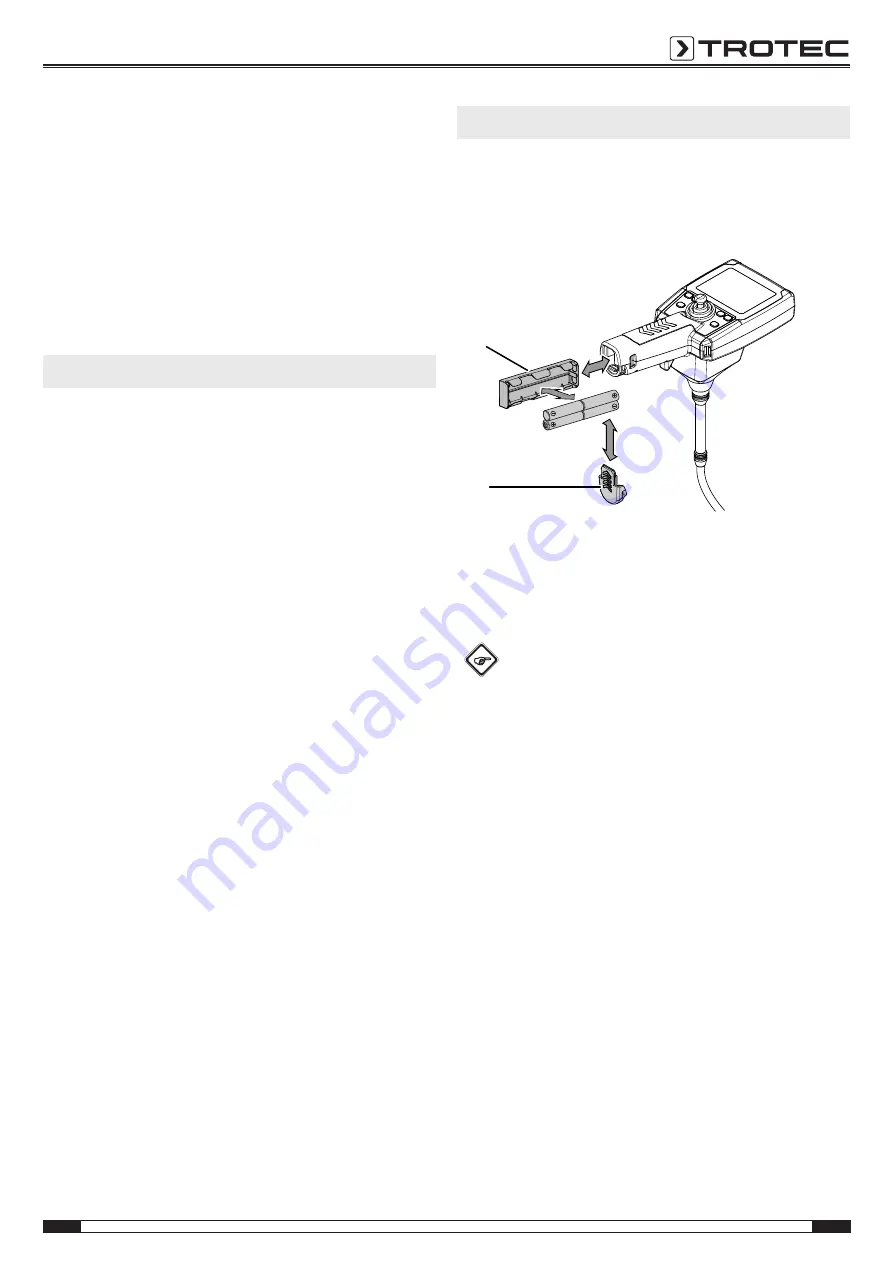
EN
7
videoscope VSC206
Scope of delivery
•
1 x Videoscope VSC206
•
4 x NI-MH batteries, 1.2 V
•
1 x Transport case
•
1 x Power adapter
•
1 x Battery charger with mains plug
•
1 x Quick guide
•
1 x SD card
•
1 x LCD cleaning cloth
Transport and storage
Note
If you store or transport the device improperly, the
device may be damaged.
Note the information regarding transport and storage of
the device.
Transport
For transporting the device, use the transport case included in
the scope of delivery in order to protect the device from external
influences.
Storage
When the device is not being used, observe the following
storage conditions:
•
dry and protected from frost and heat
•
protected from dust and direct sunlight
•
For storing the device, use the transport case included in
the scope of delivery in order to protect the device from
external influences.
•
the storage temperature complies with the values specified
in the Technical data
•
When storing the device for an extended period of time,
remove the battery/batteries.
Operation
Inserting the batteries
Note
Make sure that the surface of the device is dry and the
device is switched off.
23
24
1. Remove the cover (23) from the battery compartment by
sliding it in the direction of the arrow.
2. Take out the battery holder (24).
3. Insert the batteries in the battery holder with correct
polarity.
Info
The device can alternatively be supplied with power via
the USB interface (8).
Note
Only use the supplied power adapter or a power
adapter with identical specifications!
Inserting the SD card
1. Open the rubber tab on the left side of the device.
2. Insert the SD card in the SD card slot (10).
3. Slightly press down the SD card until it engages.
4. Close the rubber tab.
Switching on and off
1. Briefly press the Power button (2).
ð
The display is switched on.
ð
The device is ready for operation.
ð
The device always starts in camera mode. This mode
allows you to take pictures and record videos.
2. Press the Power button (2) for approx. 3 seconds.
ð
The device switches off.














