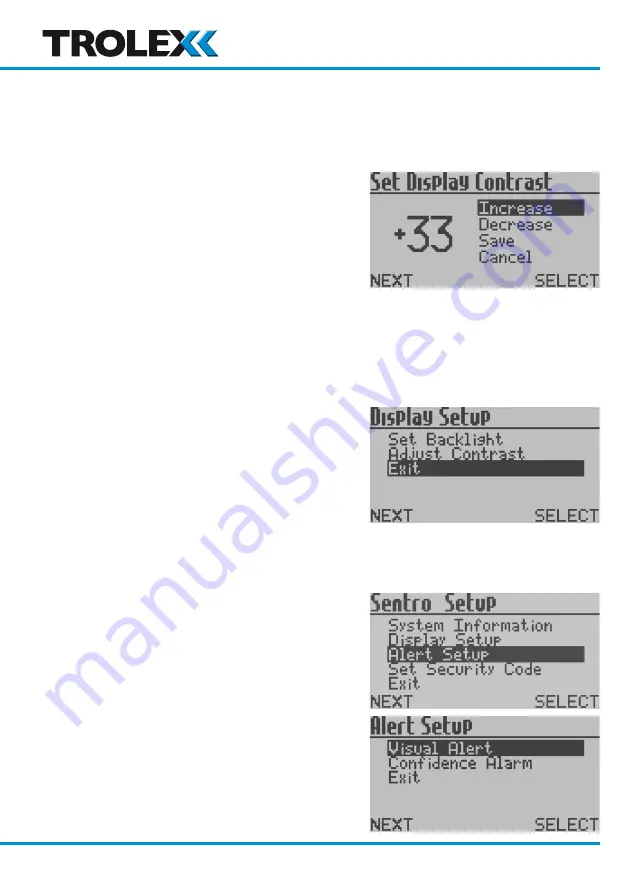
24 TX6356-UM-EN-01
Adjust Contrast
The contrast of the screen may be set for
best visual appearance.
From the
Display Setup Menu
press
L
,
navigate to
Adjust Contrast
and press
R
to
enter the
Adjust Contrast Menu
.
Press
L
to navigate to
Increase
or
Decrease
as required. Press
R
to
Increase
or
Decrease
the contrast as required.
Press
L
and select
Save
or
Cancel
as
required. Press
R
to confirm the selection
and return to the
Display Setup Menu
.
Exit
From the
Display Setup Menu
press
L
,
navigate to
Exit
, press
R
to confirm the
selection and return to the
Sentro Setup
Menu
.
4.5.1.3 Alert Setup Menu
This enables you to carry-out the setup of the
Alerts
.
From the
Sentro Setup Menu
press
L
,
navigate to
Alert Setup
and press
R
to enter
the
Alert Setup Menu
.
The available menus are as follows:
•
Visual Alert
•
Confidence Alarm
•
Exit
www.trolex.com
Summary of Contents for TX6356
Page 1: ......
Page 2: ......
Page 6: ...6 TX6356 UM EN 01 1 4 Dimensions www trolex com ...
Page 16: ...16 TX6356 UM EN 01 4 Setup and Calibration 4 1 Controls and Indicators www trolex com ...
Page 17: ...TX6356 User Manual TX6356 UM EN 01 17 www trolex com ...
Page 18: ...18 TX6356 UM EN 01 4 2 Software Menus www trolex com ...
Page 55: ......
Page 56: ......






























