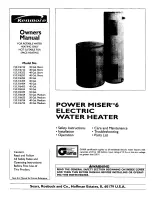INS
TALLA
TION
O
VER
VIEW
MAINTENANCE
OPERA
TION
GARANTIE
ENTRETIEN
SUR
V
OL
INS
TALLA
TION
FONCTIONNEMENT
Indicator lights
(Plus
models
only)
UV dose is adequate and
sensor is operating normally
UV dose is near the
minimum required
UV dose is below minimum required, see
Low UV Alarm section
Sensor disconnected; unplug system,
reconnect sensor and plug-in system
again
Sensor inactive due to lamp
or power supply failure
Lamp operating normally
Warning; lamp will require
replacement shortly
Lamp disconnected; unplug system,
reconnect lamp and plug-in system again
Lamp failure; replace lamp
Lamp inactive due to power
supply failure
Power supply operating
normally
Air temperature around
system is too warm
Power supply failure; replace power
supply
Power supply inactive due
to lamp failure
Yellow*
Flashing red
Solid red
Green
Indicator lights only indicate a problem with the component when flashing red.
1
2
3
Lamp timer
display
Counts down from 365 days to show time for annual lamp replacement.
Lamp timer
reset
After installing a new lamp, press and hold for five seconds to reset Lamp timer to
365.
Mute
Press to silence audible alarm.
When the alarm is due to the lamp's age, the mute button will silence the audible
alarm for 7 days; this may be repeated up to a maximum of 4 times. After that, the
button will silence for only 24 hours.
When the alarm is due to any other issue, the mute button will silence the audible
alarm for 24 hours.
1
2
3
B
A
C
CONTROL PANEL: CERTIFIED AN NON-CERTIFIED
(not applicable to Model A)
* Yellow indicator lights are a function of D4, E4, F4 and Plus models only.
Buttons and Display
For D4, E4, F4 and Plus models only.
B
A
C
1
2
3
Affichage du minuteur
de la lampe
Un compte
à rebourscommence
à 365
jours
pour indiquer
le moment
du remplacement
annuel de
la lampe.
Réinitialisation du
minuteur de la lampe
Après avoir
installé une
nouvelle lampe,
appuyez et
tenez pendant
cinq secondes
pour remettre
le minuteur
de la
lampe sur
365.
Mise en sourdine
Appuyez pour
mettre l'alarme
sonore en
sourdine.
Lorsque l'alarme
s'est déclenchée
en raison
de l'usure
de la
lampe, la
touche de
mise en
sourdine désactive
l'alarme sonore
pendant 7
jours; cette
action peut
être effectuée
quatre fois
au maximum.
Ensuite, la
désactivation
de l'alarme
sonore par
le bouton
de mise
en sourdine
ne durera
plus que
24 heures.
Quand l'alarme
est causée
par tout
autre probléme,
le bouton
de mise
en sourdine
la désactivera
pendant 24
heures.
B
A
C
PANNEA
U DE CONTRÔLE :
HOMOLOGUÉS OU NON
(ne s'applique pas au modèle
A)
Voy
ants
Les v
oyants indiquent qu'un composant présente un problème uniquement si la couleur du clignotement
est rouge.
(Modèles
Plus)
La dose UV est adéquate
et le capteur fonctionne
normalement
La dose UV est près du
minimum requis
La dose UV est en-dessous du minimum
requis, consultez la section Alarme de faible
dose UV
Capteur déconnecté; débranchez le
système, reconnectez le capteur et
rebranchez le système
Capteur désactivé en raison
d'une défaillance de la lampe ou
de l'alimentation électrique.
La lampe fonctionne
normalement
Avertissement
: la lampe
devra être remplacée
sous peu
Lampe déconnectée; débranchez le
système, reconnectez la lampe et
rebranchez le système
Défaillance de lampe; remplacez la lampe
Lampe inactive en raison d'une
défaillance de l'alimentation
électrique
Le bloc d'alimentation
électrique fonctionne
normalement
La température de l'air
entourant le système est
trop élevée
Défaillance du bloc d'alimentation;
remplacez le bloc d'alimentation
Bloc d'alimentation électrique
inactif en raison d'une
défaillance de la lampe
Jaune*
Rouge
clignotant
Rouge
continu
Ver
t
1
2
3
* L
es v
oyants lumineux
jaunes
sont
une
fonction
des
modèles
D4,
E4,
F4
et
Plus
uniquement.
Boutons
et af
fichag
e
Pour les modèles D4, E4, F4 et Plus uniquement.
B
A
C
14
W
ARRANT
Y
14
Summary of Contents for TrojanUVMax A
Page 2: ......