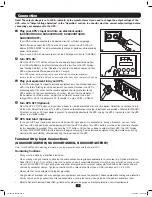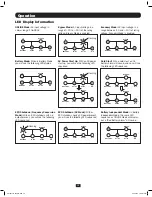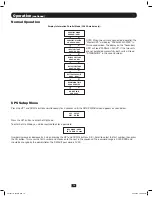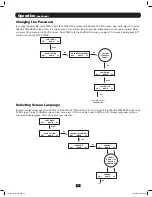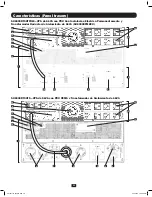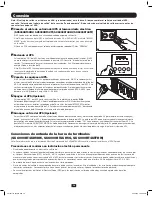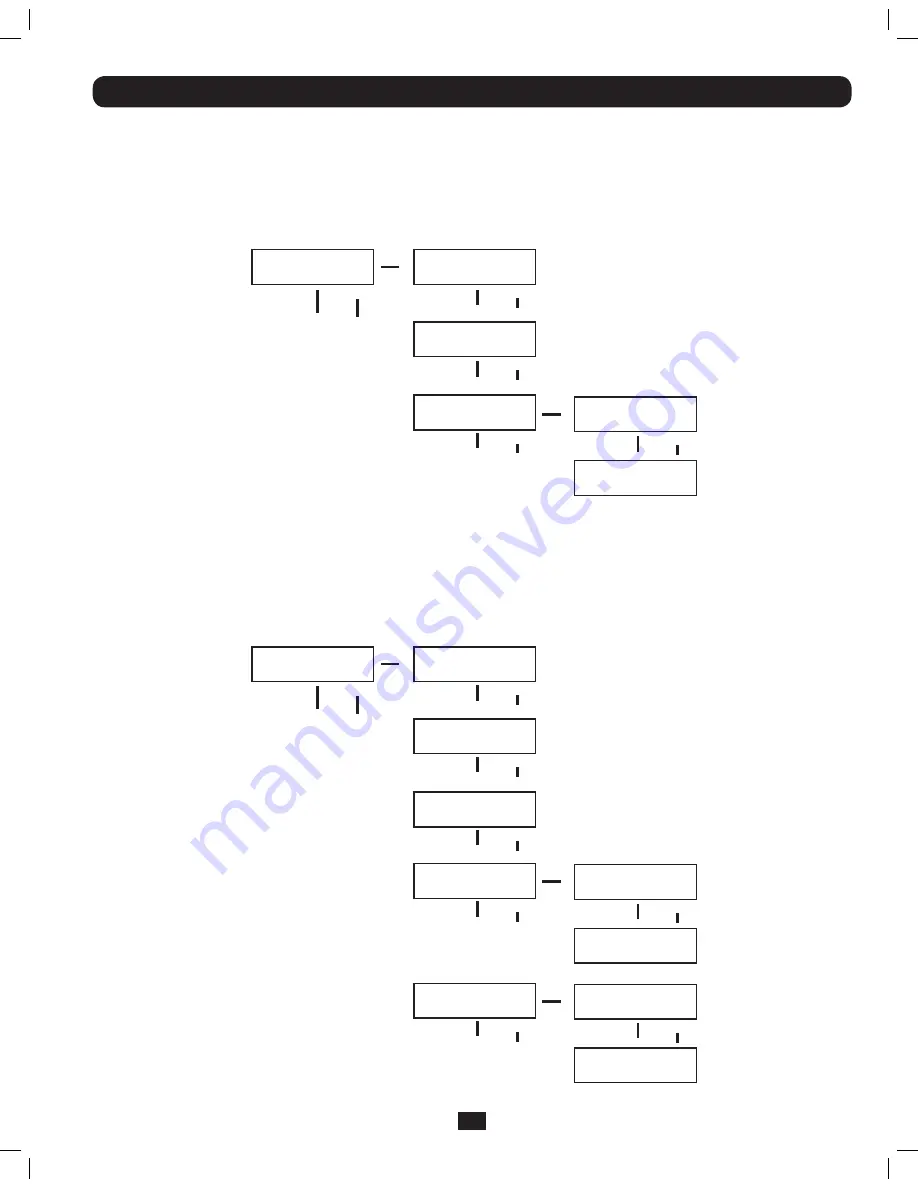
23
Output Settings
ECO Mode:
Used to set the UPS’s ability to work in the energy saving Economy Mode. When input voltage is in a + or - range of
10% of the overall voltage rating, the UPS will transfer into an Economy Mode to improve the efficiency of the UPS. From the
SETUP MENU screen, scroll DOWN
i
until you reach the OUTPUT SETTING screen. From here, press ON for the OUTPUT VOLTAGE
screen, and DOWN
i
through the FREQ CONVERTER screen until you reach the ECO MODE screen. From here, press ON and now
you can scroll DOWN
i
or UP
h
between DISABLE and ENABLE. Press ON to save your selection. The DEFAULT setting is DISABLE.
Industrial:
Used to set the UPS’s voltage protection. If enabled, and receiving AC power with input voltage and frequency within a
normal range the UPS will work in an On-Line mode. If the UPS detects an output voltage fluctuation more than 5 ms, the UPS will
transfer to Bypass Mode, returning to On-Line Mode when the output is back to normal. From the STARTUP MENU screen, scroll
DOWN
i
until you reach the OUTPUT SETTING screen. From here, press ON to reach the OUTPUT VOLTAGE screen, and DOWN
i
until you reach the INDUSTRIAL screen. From here, press ON and you can now scroll DOWN
i
or UP
h
for ENABLE or DISABLE.
Press ON to save your selection. The DEFAULT is DISABLE. Scrolling DOWN from the INDUSTRIAL screen will take you to a
REDUNDANCY screen. From here, press ON and you can now scroll DOWN or UP for ENABLE or DISABLE. The DEFAULT setting is
DISABLE.
Operation
(continued)
OUTPUT SETTING
ENT DOWN UP
OUTPUT SETTING
ENT DOWN UP
OUTPUT VOLTAGE
ENT DOWN UP
OUTPUT VOLTAGE
ENT DOWN UP
FREQ. CONVERTER
ENT DOWN UP
FREQ. CONVERTER
ENT DOWN UP
ECO MODE
ENT DOWN UP
ECO MODE
ENT DOWN UP
INDUSTRIAL
ENT DOWN UP
REDUNDANCY
ENT DOWN UP
*DISABLE*
ENT DOWN UP
*ENABLE*
ENT DOWN UP
*ENABLE*
ENT DOWN UP
ENABLE
ENT DOWN UP
DISABLE
ENT DOWN UP
DISABLE
ENT DOWN UP
To ENTER
To ENTER
201207113 933070.indb 23
9/17/2012 1:20:08 PM