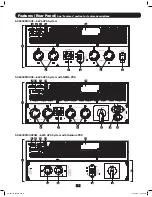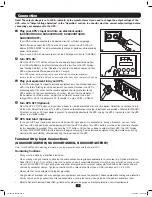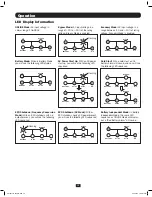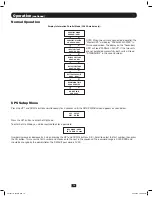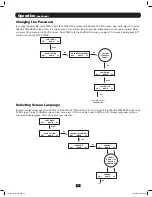18
Normal Operation
UPS Setup Menu
Press the UP
h
and DOWN
i
buttons simultaneously for 3 seconds until the SETUP MENU screen appears as seen below:
Press the UP
h
button to enter Set Up Mode.
To enter Set Up Mode, you will be required to enter a password.
Numbers increase or decrease by 1 when pressing the UP
h
and DOWN
i
buttons (0-9). Scroll to select the first number, then press
the ON button. This saves the first number and moves on to the next in the sequence. The password range is 0000-9999 and
should be changed by the administrator. The DEFAULT password is 1234.
NOTE: When two units are connected in parallel, the
“Master UPS” will display “PARALLEL: MASTER” in
this second screen. The display on the “Secondary
UPS” will read “PARALLEL: SLAVE”. If the two units
are not paralleled successfully, both units will read
“STANDALONE” in this second screen.
Operation
(continued)
UPS SETUP
EXIT ENTER
PASSWORD : 0000
ENT DOWN UP
XX
PARALLEL MODE
00.00KW / 000%
PARALLEL: MASTER
00.00KVA / 000%
INPUT VOLTAGE
000V / 00.0Hz
BYPASS VOLTAGE
000V / 00.0Hz
OUTPUT VOLTAGE
000V / 00.0Hz
BATTERY CAPACITY
000V / 000%
REMAINING TIME
0000 MINUTES
ON-LINE 6KVA
V00 CV01
Display Information Parallel Mode (12kVA model only):
201207113 933070.indb 18
9/17/2012 1:20:08 PM