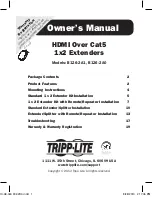OPTIONAL LOCAL
MONITOR
B126-004 LOCAL
TRANSMITTER
B126-110 REMOTE/
REPEATER
B126-110 REMOTE/
REPEATER
B126-110 REMOTE/
REPEATER
Up to 175 ft. at 1080i (60Hz)
Up to 125 ft. at 1080p (60Hz)
Up to 175 ft. at 1080i (60Hz)
Up to 125 ft. at 1080p (60Hz)
BLU-RAY
B126-110 REMOTE/
REPEATER
B126-110 REMOTE/
REPEATER
B126-110 REMOTE/
REPEATER
B126-110 REMOTE/
REPEATER
B126-110 REMOTE/
REPEATER
B126-110 REMOTE/
REPEATER
B126-2A0
REMOTE RECEIVER
B126-2A0
REMOTE RECEIVER
B126-2A0
REMOTE RECEIVER
B126-2A0
REMOTE RECEIVER
B126-110 REMOTE/
REPEATER
B126-110 REMOTE/
REPEATER
B126-110 REMOTE/
REPEATER
HDMI O
VER Cat5
1
x 2
EXTENDER
REMO
TE UNIT
MODEL: B1
26-2A0
HDMI O
VER Cat5
1
x 2
EXTENDER
REMO
TE UNIT
MODEL: B1
26-2A0
HDMI O
VER Cat5
1
x 2
EXTENDER
REMO
TE UNIT
MODEL: B1
26-2A0
HDMI O
VER Cat5
1
x 2
EXTENDER
REMO
TE UNIT
MODEL: B1
26-2A0
14
1
Make sure all devices being connected are powered OFF.
2
Connect the HDMI source to the
INPUT
port on a B126-002 or
B126-004 transmitter unit using a Tripp Lite P568-Series High-Speed
HDMI Cable.
3
Optional for B126-004:
Connect a monitor to the
LOCAL
port on
the transmitter unit using a Tripp Lite P568-Series High-Speed HDMI
Cable.
4
Connect the external power supply to the transmitter unit and plug the
transmitter unit into a Tripp Lite Surge Suppressor, Power Distribution
Unit (PDU), or Uninterruptible Power Supply (UPS). The green RJ45
LEDs on the B126-002 and B126-004, and the red LED on the
B126-004 will illuminate to indicate that the unit is receiving power
from the external power supply.
Extender/Splitter with
Remote/Repeater Installation
13-08-043 93-32D0.indd 14
8/28/2013 2:17:41 PM