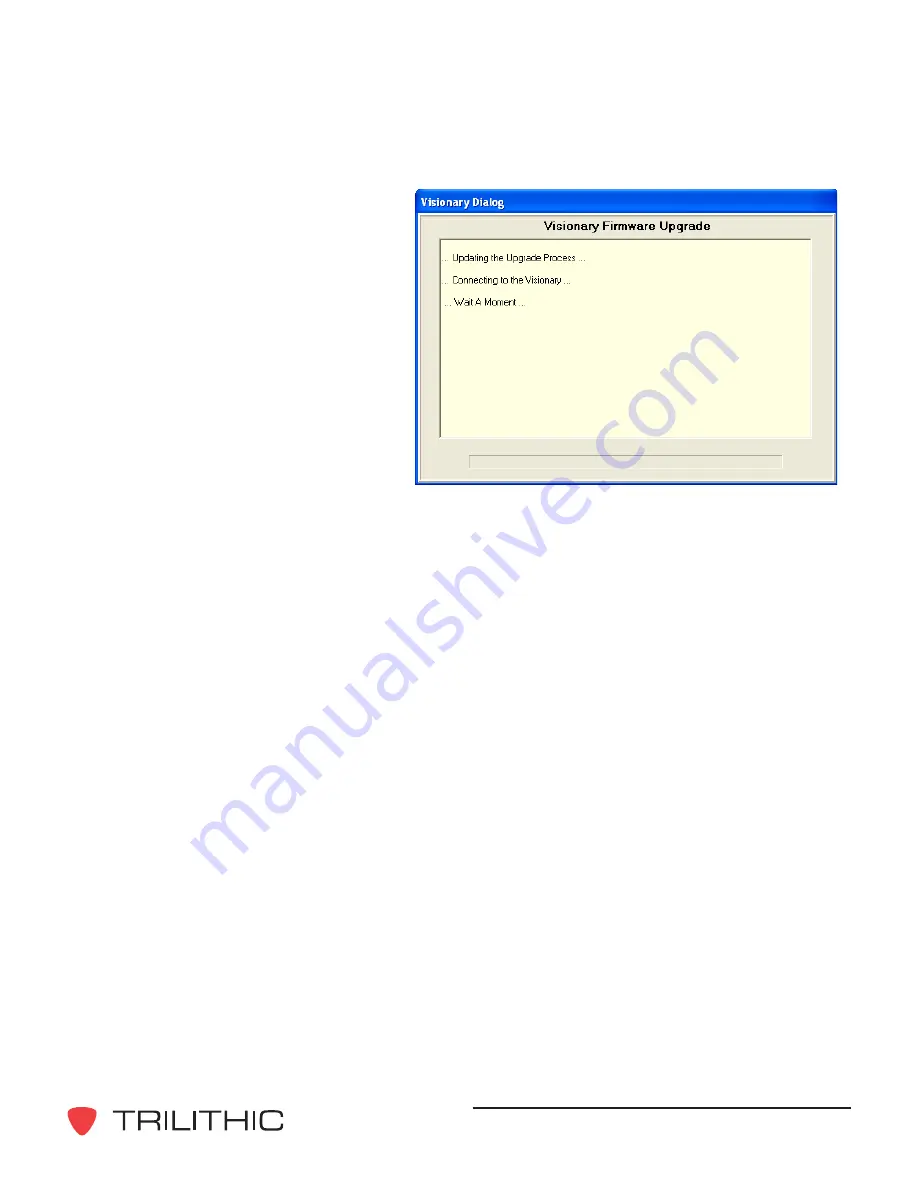
Visionary - Hardware Installation and Configuration Manual
41
4. A status window will appear,
indicating the progress of the
firmware upgrade. Do not power-
off the Visionary or interfere with
the configuration procedure
during the upgrade. The
Visionary may reboot during the
procedure.
5. While the files for the firmware
upgrade are being sent to the
Visionary, the status light on the
front of the Visionary will not be
blinking; it will be constant-on or
constant-off.
6. When the configuration utility indicates that the update is complete, wait for a steady blink
from the Visionary status light, then power-off the Visionary.
7. Wait five seconds, then power-on the Visionary. The Visionary should be operational within
approximately 30 seconds, as indicated by the green blinking status light.
























