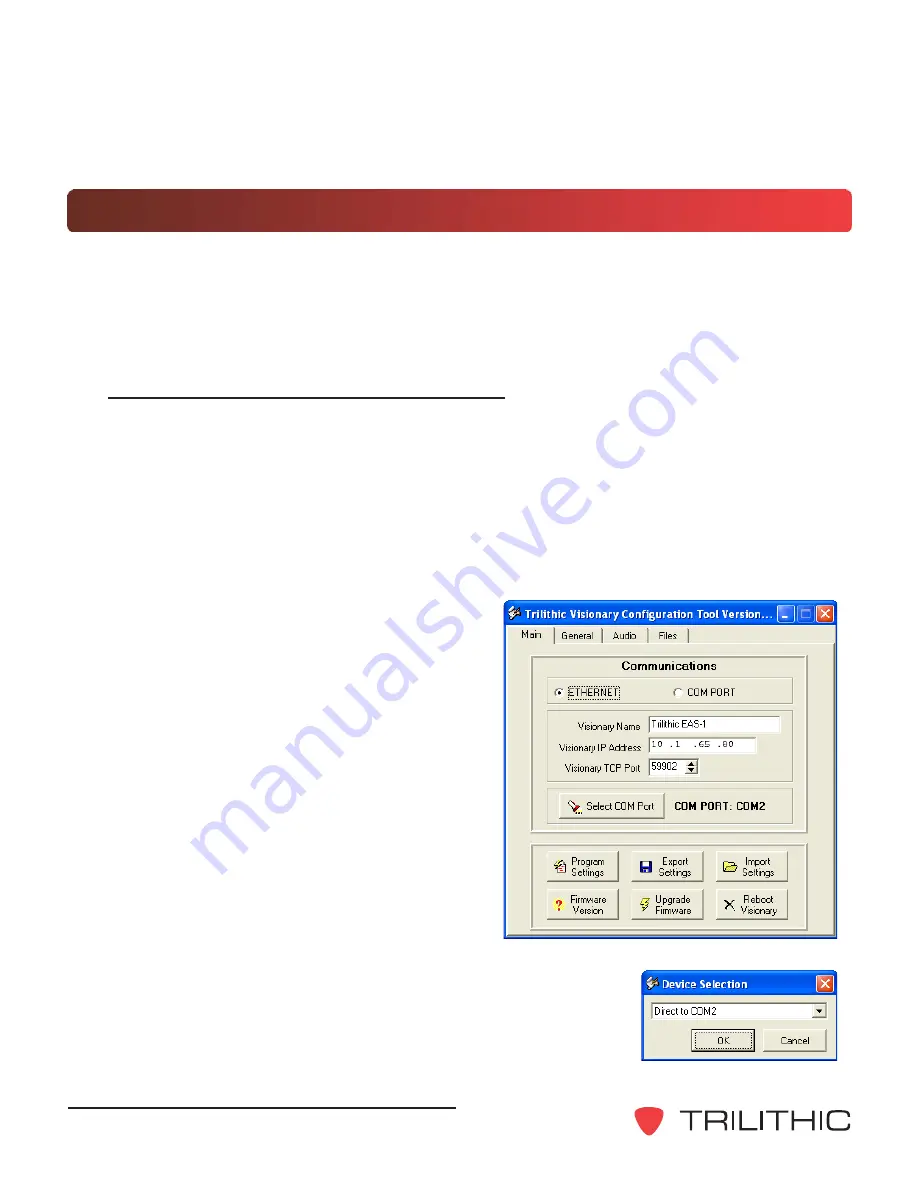
Visionary - Hardware Installation and Configuration Manual
24
Configuration Procedure
In order to configure the IP Address of the Visionary, either an RS-232 connection between the
host computer and the Visionary must be established, or the host PC must be configured to
communicate over Ethernet within the default subnet of the Visionary. If Ethernet communication
is used, the host computer’s network settings should be restored to their original settings once
configuration has been completed.
General Communication Configuration
Perform the following steps to establish communication between the host computer and the
Visionary:
1. If using the RS-232 port, connect the host computer to the Visionary using the RS-232
serial cable that was shipped with the Visionary. Connect the Visionary to your local
network switch or router using the Ethernet cable that was shipped with the Visionary.
2. Power up the Visionary. After 30 seconds, the Visionary will have completed its boot-
up cycle, and the green status light will be blinking.
3. Start the Visionary configuration software
by selecting the link from the host
computer’s Windows
Start
menu, or by
double-clicking the
Visionary
icon on the
desktop.
4. If using RS-232, select the
COM PORT
radio button on the
Main
tab of the
program’s interface. This instructs the
Visionary configuration software to
communicate with the Visionary over the
serial cable.
5. If using RS-232, click the
Select COM
Port
button. From the pop-up
Device
Selection
window, use the drop-down
menu to select the COM that is connected
to the Visionary.






























