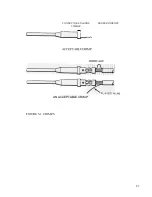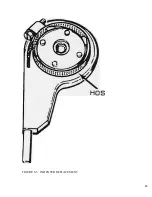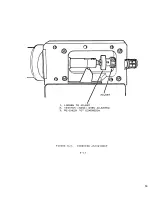51
Step 18. Close the sleeve valve.
Step 19. Open the funnel and observe if a contact is present No contact should be present
in the transfer tip.
Step 20. Momentarily depress the INITIAL PART pushbutton switch.
Step 21. Open the funnel and observe that a contact is present Let the funnel close.
NOTE
The funnel should be closed during normal
operation when inserting a conductor
.
Step 22. Using a conductor of proper material and gauge, strip it to the proper strip
length. If applicable, set the operator-adjustable "G" dimension control to the proper
setting.
Step 23. While being careful that all conductor strands enter the funnel without bending
back, insert the conductor into the funnel until it bottoms out.
Step 24. When the conductor bottoms out, initiate the crimp cycle will
Step 25. When the crimping cycle is complete, the funnel will open; at this time, remove
the conductor.
NOTE
When the funnel opens remove the conductor smoothly
by simply pulling it towards yourself
.
Step 26. Inspect the crimp per required specifications
Step 27. Figures 4-3 through 4-5 are samples of inspection criteria.
Step 28. Repeat Steps 22 through 26 for each conductor wire gauge to obtain necessary
specimens; inspect per established procedure.
NOTE
Immediately prior to the last crimp of a given contact being made,
set the LAST PART Switch to the ON (down) position
.
Step 29. Open the sleeve valve
Summary of Contents for PORTA TAC E Series
Page 7: ...7 FIGURE 1 1 PORTA TAC CRIMPER FRONT VIEW ...
Page 8: ...8 FIGURE 1 2 PORTA TAC CRIMPER WITH MAGAZINE ...
Page 9: ...9 FIGURE 1 3 PORTA TAC CRIMPER SIDE VIEW ...
Page 11: ...11 ...
Page 17: ...17 ...
Page 26: ...26 FIGURE 4 1 CRIMP CYLINDER ARBOR OPEN ARBOR COVER PLATE REMOVED ...
Page 27: ...27 FIGURE 4 1 CRIMP CYLINDER ARBOR CLOSED ARBOR COVER PLATE REMOVED ...
Page 30: ...30 FIGURE 4 3 CRIMP INSPECTION POINTS ...
Page 31: ...31 FIGURE 4 4 IMPROPER CRIMPS ...
Page 32: ...32 ...
Page 40: ...40 FIGURE 6 1 PANEL COMPONENTS ...
Page 41: ...41 FIGURE 6 2 CABINET COMPONENTS TRANSFER MECHANISM ...
Page 44: ...44 FIGURE 6 3 INDENTER SYSTEM REPLACEMENT ...
Page 45: ...45 ...
Page 46: ...46 FIGURE 6 5 INDENTER REPLACEMENT ...
Page 50: ...50 ...
Page 53: ...53 ...